We can download Fedora Linux free of cost to install on PC, Laptop, or virtual machines. It is developed and maintained by the Fedora project community while sponsored by Red Hat. It came into existence when in 2003 Red Hat decided to turn its end-user Linux distribution into a community project, and so the Fedora distribution was born. Fedora uses and publishes software that are available under a free license. The project is led by the Fedora Project Board, which includes members of the community as well as Red Hat employees.
The key goal of developing Fedora is to provide a new, versatile, and free ( open source ) operating system. And being an upstream source code of the commercial Red Hat Enterprise Linux distribution, it helps a lot in developing and providing stability to RHEL.
Therefore, in short, it is a testing platform for many new technologies, and technologies that are considered available will eventually be added to Red Hat Enterprise Linux.
Editions
Fedora Linux is known for its versatility, thus it is available in five editions to target various users.
1. Fedora Linux Workstation- It is a regular Linux Desktop operating system provided by the Fedora community. Workstation edition comes with a user-friendly desktop environment, by default GNOME, however other it is available with other User interface and can be downloaded as Spins such as Cinnamon, XFCE, KDE, LXQT, LXDE, and SOAS Desktop.
2. Fedora Server – The server version is meant to run on server machines with minimum interface and latest data center technologies. It comes with Fedora Modularity, a tool that allows users to build multiple major versions of your software for multiple versions of Fedora releases.
3. Fedora CoreOS – As its name suggest, this Fedora Linux provides minimal ISO that includes only essential packages. CoreOS is light in weight, thus meant for deployment in cloud computing and containers.
4. Fedora IoT – Linux bootable OS image customized to run on Internet of Things devices.
5. Fedora Silverblue – This Fedora Linux edition is meant for users who an immutable OS image with reliable updates and easy rollbacks. It uses rpm-ostree, comes with Gnome as UI and Flatpak. Hence, extremely stable and reliable Linux for developers and users using container-focused workflows…
It also supports Raspberry pi and for that, we can download customized Fedora such as Pidora and FedBerry distributions.
Fedora Linux ISO Download Links
| Fedora Version | Download Link – 64-bit ISO |
| Workstation | https://getfedora.org/en/workstation/download/ |
| Server | https://getfedora.org/en/server/download/ |
| CoreOS | https://getfedora.org/en/coreos/download?tab=cloud_launchable&stream=stable |
| IoT | https://getfedora.org/en/iot/download/ |
| Silverblue | https://silverblue.fedoraproject.org/ |
Releases
Before the Fedora Project releases each stable version, it will release three test versions for users to test and assist in improvement.
Update maintenance
The update and maintenance of each version of the Fedora Project last until one month after the next version is released, and each version is maintained for approximately 13 months. If users need more long-term updates and maintenance, in similar systems, RHEL, Oracle, AlmaLinux will be a better choice.
System requirement
- 1GHz processor or faster, 2GHz multi-core processor is recommended.
- 64-bit CPU for new Fedora Linux releases
- Recommended 4GB of memory (RAM)
- Recommend 20GB permanent storage space (hard drive)
Features
Similarity to Red Hat Linux
Fedora inherits the Red Hat Linux installation interface Anaconda, desktop environment (including Gnome and KDE), package manager RPM, multi-language support, and many setting tools, so users who are accustomed to using the Red Hat operating system will feel quite familiar. Because of this, Fedora users will not face too many differences when migrating to systems such as RHEL and CentOS.
Introduce new technology
Due to its close to a semi-annual release cycle, Fedora is very fast in introducing new technologies. Usually, each version will introduce the latest version of Xorg, Gnome, and KDE.
Software package
Fedora uses the DNF tool (earlier YUM ) to assist in the management of RPM packages, which can effectively avoid the problem of dependency hell. Besides, users can use dnf to easily obtain features that Fedora did not include due to patent rights, such as MP3 playback support, DVD video support, and NTFS file system support.
Fedora’s official package library has its diversity in storage. For example, ClamAV ( anti-virus software ) and Wine ( Windows software translator) are both available in the official package library, and it also contains many open source game software. Communities such as livna and freshrpms also provide third-party packages compatible with the official package library, however, to comprise the scatter packages at one place, RPM Fusion came into existence which is a merger of Dribble, Freshrpms, and Livna; from which users can obtain NVIDIA and ATI 3D graphics drivers or playback software such as VLC and MPlayer and other packages that are not available in the official repo.
Fedora also has another package library for Bleeding-Edge software called Rawhide, the software package under development will be released in Rawhide first, and then transferred to the Fedora package library. Rawhide is updated quite frequently and is not suitable for general work purposes, but it is still used by some developers and testers as the main work system.
Multi-platform support
Fedora officially supports x86, x86-64, ARM AArch64, IBM Power64, IBM Power64le, IBM Z (“s390x”), MIPS-64el, MIPS-el, RISC-V as secondary architecture processors.
Screenshots
- What does Fedora look like?
Screenshot / s of the desktop of Fedora:
FAQ
- Can I install Fedora on a USB stick?
Yes, we can download Fedora Linux ISO and install this Linux distribution portably on a USB stick with Linux Live USB Creator. Information about Linux Live USB Creator can be found here- How to use Fedora ISO to create a bootable USB drive
- Which desktop environments are included by default?
The Fedora Linux distribution contains the following desktop environment (s) by default: Gnome. Other desktop environments can be installed later or get as Spins such as Cinnamon, XFCE, KDE, and more…
- Is Fedora available as live Linux?
Yes, this Linux distribution is available as Live Linux.
- Is Fedora suitable for Linux beginners?
This Linux distribution is well suited for Linux beginners.
- What is this Linux distribution good for?
Fedora Linux distribution is suitable for everyday use as a desktop operating system.
- What languages does Fedora contain?
This Linux distribution contains several languages, by default it uses English, however, the user can change it to Dutch, Spanish, French, Chinese, and more. Installation and live media can be set directly in Hindi and other langauges.
- How stable is the software selection?
The developers of Fedora Linux distribution are known for providing the latest stable technology and packages. For this reason, stable software versions are used almost exclusively in this Linux distribution. Experimental software, such as beta versions, is avoided. Hence, one can use it for development, office, or personal use.
- Does this Linux distribution use rolling releases?
No, this Linux distribution will not be released in rolling releases. Rolling release means that no new versions (releases) of a Linux distribution are published, but that it is continuously updated. Whereas, the conventional method uses by Fedora as is the latest upgrades comes with the new version. And often such distribution versions even have to be completely reinstalled. Such version upgrades are not required for rolling releases. For example, a rolling release distribution that has been running for 5 years and has been constantly updated has the same status as the same distribution that was freshly installed.
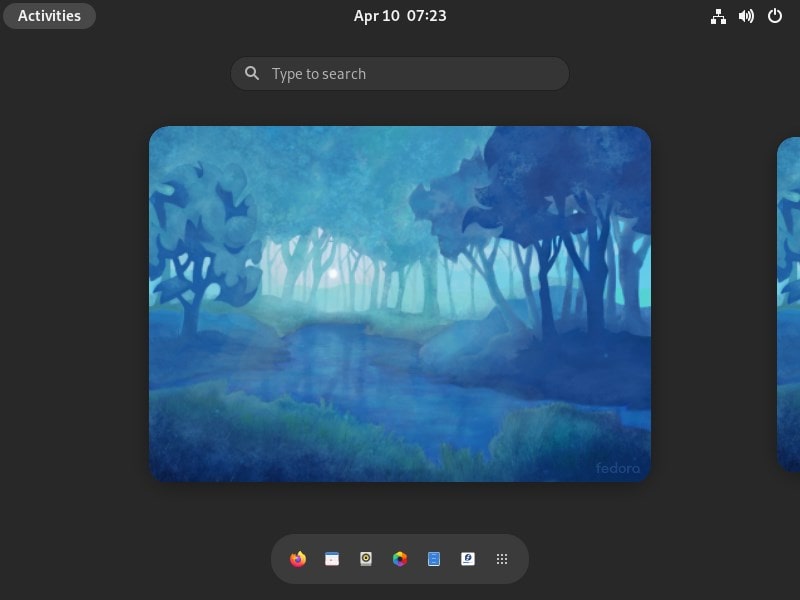
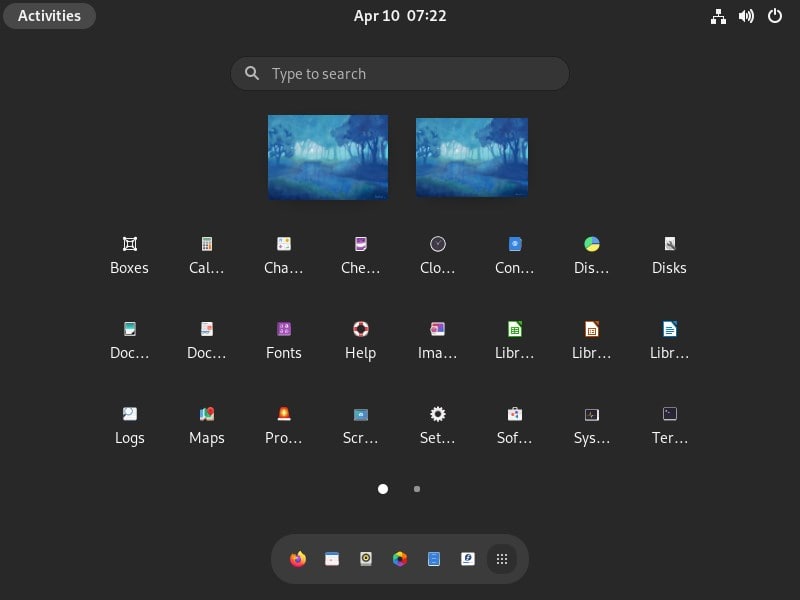
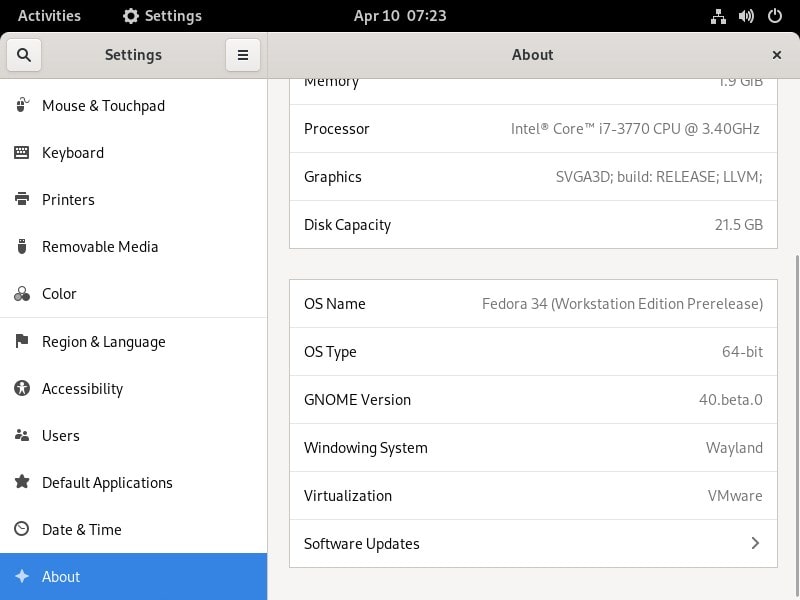






Its a super