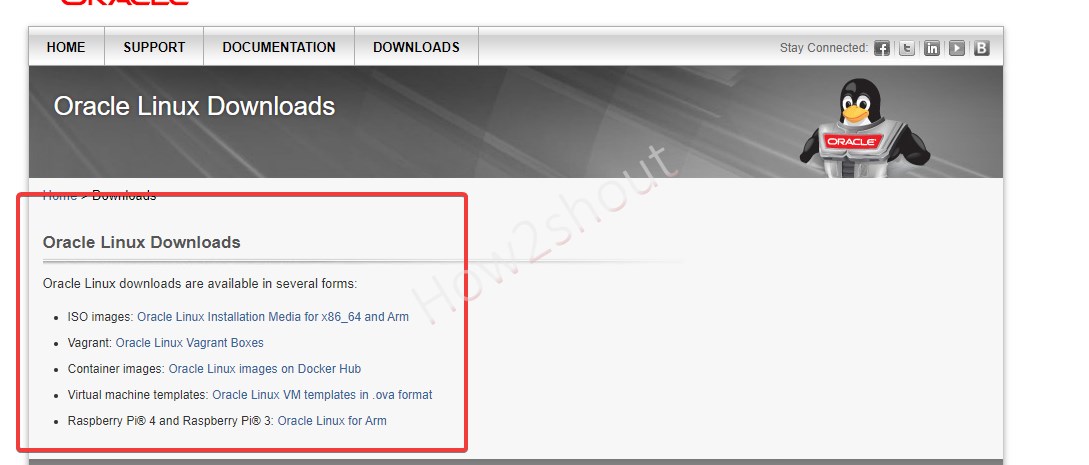Oracle Linux is a fork of RHEL (Red Hat Enterprise Linux) with the same packages, security, and updates the user will get on RedHat OS. After the CentOS 8 end of life announcement, the Oracle 8 Linux become a strong contender in the Linux server category to replace CentOS 8 users systems.
Well, if you want to try out Oracle Linux, its ISO file is available on the official website. However, some users may feel annoying to download it via Oracle Software Delivery Cloud because you have to go through the signup window there. Yes, registering, sharing details to get an open-source project’s ISO file doesn’t sound good to me. It should be like we are doing on the CentOS website or Ubuntu’s, visit, click, and get the file that’s it…
However, the same channel is available for Oracle Linux, actually, the company offers two official ways to distribute their open-source operating system ISO files, one is the “Oracle Linux Installation Media” page and the other “Oracle Software Delivery Cloud”. The second one requires a signup process because the premium products of Oracle are also available through that channel. But for the free one, we can go to “yum.oracle.com”.
See: How to Migrate your CentOS 8 Linux to Stream
Let’s see the steps and Linux files available to download on Oracle Yum’s repo.
- Visit yum.oracle.com page
- Go to ISO images
- Click on “Oracle Linux Installation Media for x86_64 and Arm“
- Download any of the Oracle Linux ISO files (Full, Boot, UEK boot, and Source ISO)
Now, what is the difference between the available Oracle ISO files:
Full ISO: This file contains all the tools and multiple desktop environments we need to boot and install full-fledged Oracle Linux on our server, desktop, or virtual machine. However, the downside is its 8.6GB size.
Yes, means even some package and tools you don’t want will be there, the good thing you will not be required internet connection because everything will already be there on the ISO file.
Boot ISO: This is for those who don’t want the extra stuff on their server OS. Means just base OS with some extra functionality which they want. In short a minimal server with GUI or CLI but with Red Hat compatible kernel (RHCK) and GUI installation wizard. (note- requires internet connection)
UEK Boot ISO: Everything which we mentioned above for Boot ISO will be the same for this one as well, however, instead of using Red Hat compatible kernel (RHCK), it will have a bootable system with Oracle’s unbreakable Enterprise Kernel (UEK). (note- requires internet connection)
Source ISO: As its name suggest it contains sources for the packages included in Full ISO.
Virtual, Docker, and Vagrant Oracle Linux Images
Apart from the regular bootable ISOs, the user can also go for the re-build images available for Virtual Machines such as Virtualbox, Hyper-V, and VMware in the OVA format.
Raspberry pi, Oracle Linux Vagrant Boxes, Docker Image can be download directly from the YUM page.
Other Articles: