Learn the simple command to list the SNAP packages installed on your Ubuntu, CentOS, Linux Mint, and other Linux distros.
Snap is a package format that was largely developed by Canonical and can be installed and used without conflict alongside DEB packages from “normal” package management. Snap is also available for many other Linux distributions 🇬🇧.
Originally, Snaps were primarily intended for use in the server or cloud environment and also for the Internet of Things. In the meantime, however, it can also be found in the desktop versions, and snaps can also be used to install programs with a graphical user interface, applications for the command line, environments for programming languages, etc. The advantage of snaps is that current versions of application software can be installed, even if the Linux distribution – like Ubuntu and its official derivatives – is a “fixed release distribution”, i.e. there are usually no version jumps for packages from the official package sources.
List packages installed using the SNAP command
On the Ubuntu system the SNAP comes as a pre-installed package, however, its usage will be the same even on other Linux distros where it has been installed manually.
To list packages simply on your command terminal type:
snap list
The output of the above command will be as shown in the screenshot:
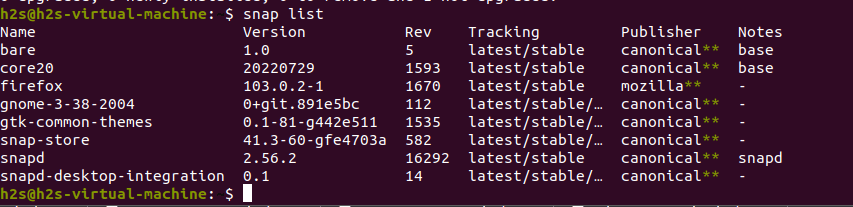
To remove any listed package the users need to run the snap command with sudo access. For example:
sudo snap remove firefox
View information about a snap package
In case you want to know some more information about the installed package and what is the other version of it available to install using the SNAP command, run:
snap info package-name
For example:
snap info firefox
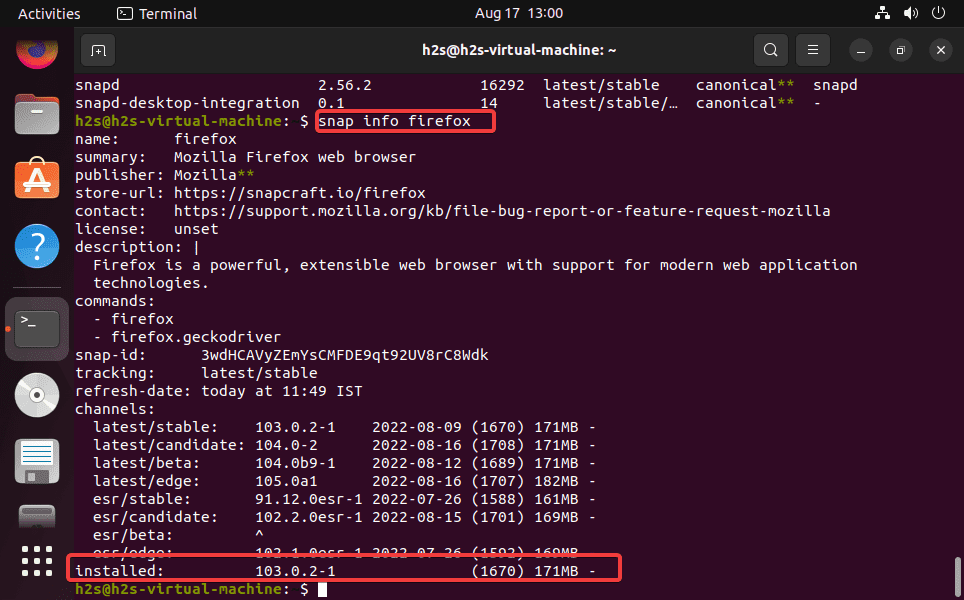
To update listed SNAP packages
If you want to update all the listed packages that are installed on your system using the SNAP then we can use a single command for that:
sudo snap refresh
We can also update individual snaps. In this way,
sudo snap refresh package-name
Example:
sudo snaop refresh firefox
well, a regular check for updates also takes place regularly in the background. To check when updates were last automatically checked for and when the next search is scheduled, use.
snap refresh --time





