Learn the steps to install open-source FreeCad software on Ubuntu 22.04 LTS Jammy JellyFish Linux to start designing your ideas.
For engineers and draughtsmen, dealing with CAD programs has become an integral part of everyday work. But this is not limited to professionals only, even hobby designers use such CAD software to let their fantasies run wild in the 3D environment. However, the software required for this is usually quite expensive. In such cases, free and open-source applications are the only hope.
FreeCAD is one of the free and open-source applications for Windows, Linux, and macOS that let professionals and hobby designers digitalize their ideas. FreeCAD is a free alternative to professional programs and is aimed at students and interested parties who want to familiarize themselves with the topic of 3D CAD modeling.
The CAD freeware offers a successful working environment for beginners and curious people in the field of 3D CAD modeling. A successful alternative is LibreCAD. Pupils and students even get the professional software AutoCAD completely for free.
With the free CAD software “FreeCAD” you can create geometric 2D and 3D models on the PC. The 64-bit design program is particularly suitable for geometric 3D models and technical construction drawings in areas such as mechanical engineering or product design and enables beginners to take their first CAD steps. Special architectural or technical applications can also be created with the open-source software “FreeCAD”.
Various modules such as the “Sketcher” for two-dimensional drawing, the robot module for the simulation of robot movements, and the “Raytracer” for handing over your design to freeware rendering programs such as “POV-Ray” and “LuxCoreRender” to create photorealistic representations provide tools relevant to the respective tasks. The CAD program can be extended by plugins and supports the import or export of the formats STEP, IGES, OBJ, DXF, SVG, and U3D, but not the “AutoCAD” format DWG. For this, “FreeCAD” enables the plotting of your drawings and 3D printing.
Steps to install FreeCAD on Ubuntu 22.04 LTS Linux
The commands given in this tutorial to install FreeCAD can also be used for Linux based on Ubuntu or Debian such as Linux Mint, Elementary OS, Zorin OS, POP_OS, and more… We can install this free CAD software on lInux in multiple ways, here we show you the popular ones.
#1st Way- Using APT package manager and default Ubuntu repos
1. Update Ubuntu 22.04
First, update your existing Ubuntu 22.04 Linux to ensure it is in its latest state. For that, run the given command in this step that not only installs the latest package and security updates but also rebuild the APT cache.
sudo apt update && sudo apt upgrade2. Install FreeCAD on Linux
The version of FreeCAD available to install using the default Ubuntu repository will not be the latest one. Therefore, if you are looking for a fresh version of this software but not via APT then go for the Snap or Flatpak methods.
sudo apt install freecadAlternatively, users can use PPA if they only want to use APT but still want the latest version of FreeCAD.
sudo add-apt-repository ppa:freecad-maintainers/freecad-daily
sudo apt update
sudo apt install freecad#2nd method using GUI
3. Open Ubuntu Software GUI app
There are many users who don’t want to use the command terminal to install applications. If you are one of them, then click on the Ubuntu Software icon given on your system’s Dock panel.
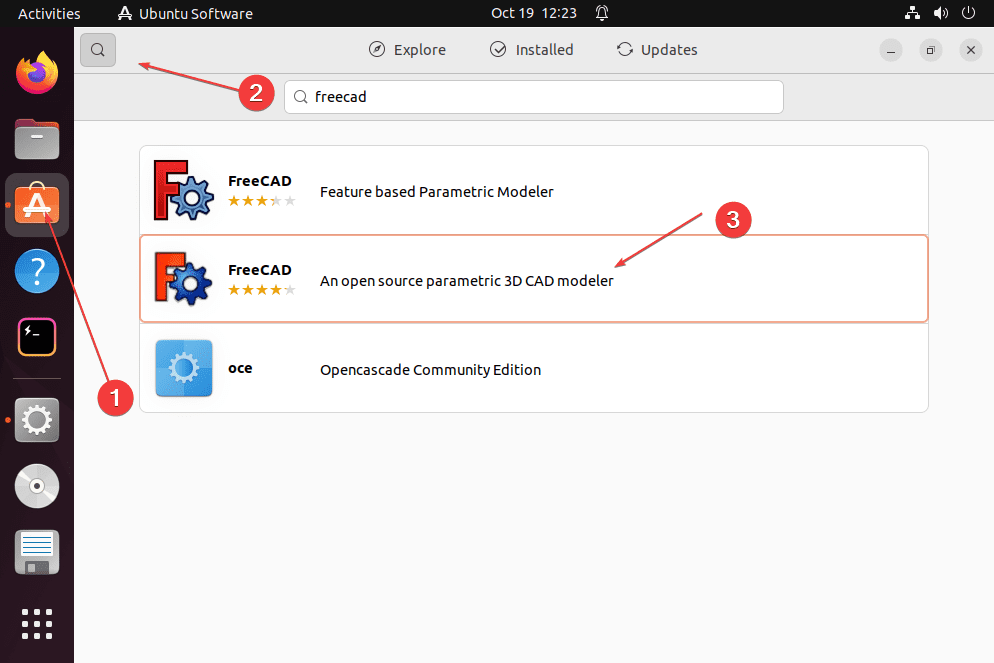
After that click on the Search icon and type FreeCad. Soon, you will see its icon, click the second one (the first is via APT and the second via SNAP) to open further details available for the software, and there you will also see the “Install” button. Click that to install this CAD application on Ubuntu 22.04.
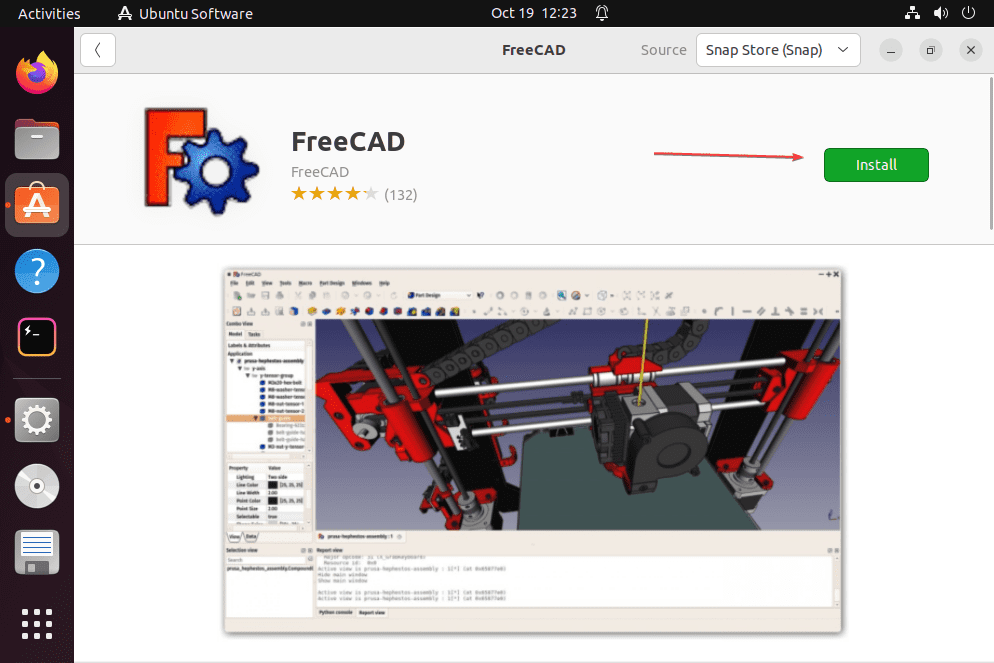
#3rd way: Using SNAP
4. Install FreeCAD using SNAP
Snap is a popular universal package manager from the Team of Canonical, the developers behind Ubuntu Linux. It comes by default on all modern Ubuntu operating systems. Hence, to get the latest version of FreeCAD on Ubuntu 22.04, simply run the command given below.
sudo snap install freecad#4th way: Using Flatpak
5. Setup Flatpak on Ubuntu 22.04
Flatpak is also a universal package manager from Gnome Team but unlike SNAP we have to install it manually on your Ubuntu system. Therefore, to use it, run the given commands.
The good thing is that Flatpak is included in the official Ubuntu repository, therefore, just run the given command:
sudo apt install flatpaksudo flatpak remote-add --if-not-exists flathub https://flathub.org/repo/flathub.flatpakrepoReboot your system for proper integration:
sudo reboot6. Install FreeCAD using Flatpak on Ubuntu 22.04
After rebooting your system, open the Command terminal again and to install this open source and free CAD software using Flatpak on Ubuntu 22.04, run the given command.
flatpak install flathub org.freecadweb.FreeCAD
7. How to run the CAD software on Linux
Well, after completing the installation of FreeCAD on Ubuntu using any of the above-given methods, the running of the software will be the same. Click on the Activities link given in the Ubuntu’s Taskbar and search for FreeCAD. Soon, you will see its icon, click the same to run.
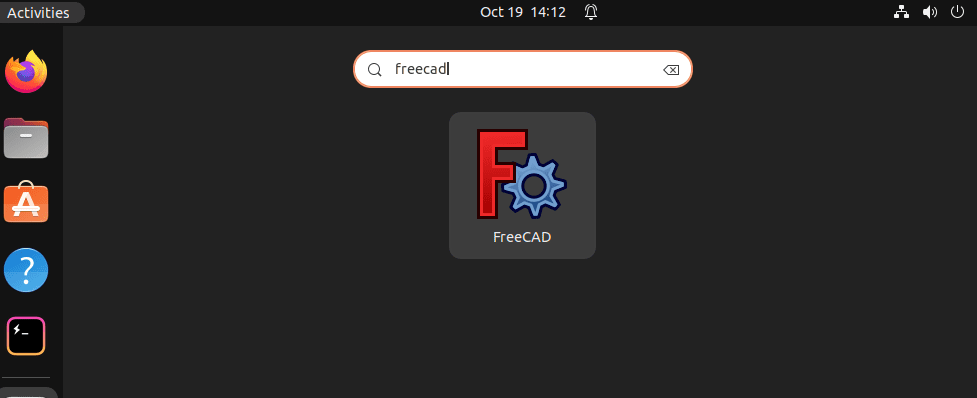
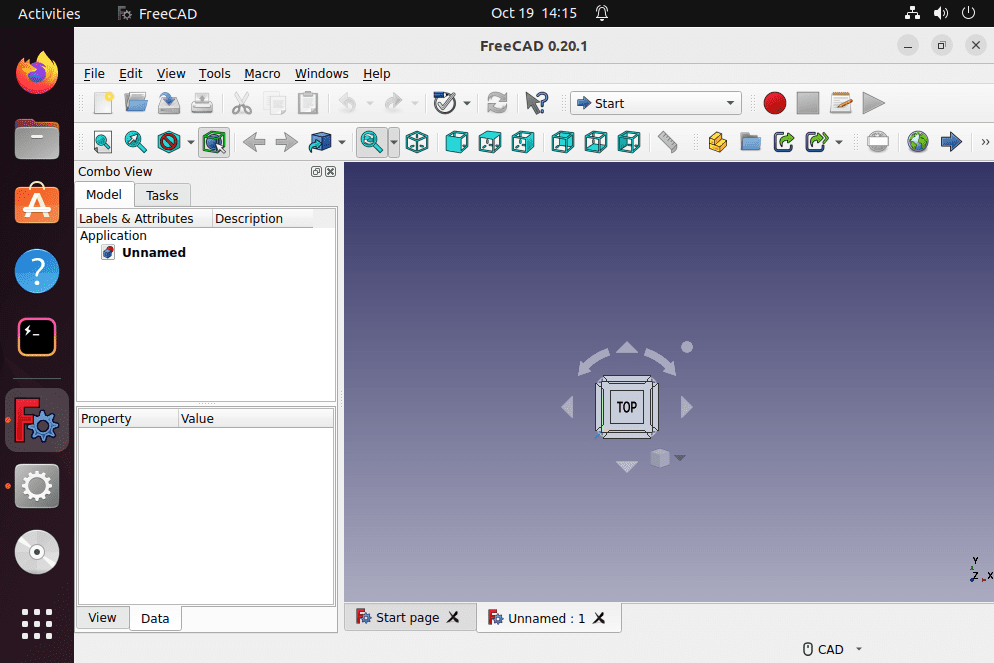
8. How to update
As we have shown multiple methods to install FreeCAD on Ubuntu 22.04, therefore the way to update it to its latest version, if available, will also be different. Hence, as per the method you have used, go for the given commands.
For APT users:
sudo apt update && sudo apt upgradeFor Snap users
sudo snap refresh freecadFor Flatpak users:
flatpak update9. Uninstall FreeCAD from Ubuntu 22.04
Although this open-source FreeCAD software is feature rich, however, your professional paid CAD platforms can supersede it. In case you want to move to some other application for designing then here are the commands to remove completely FreeCAD from your Ubuntu Linux systems.
Uninstall for APT users including all its data:
sudo apt autoremove --purge freecadRemove FreeCAD for SNAP users:
sudo snap remove freecadFor Flatpak users:
flatpak remove org.freecadweb.FreeCADTo learn more or for source code, one can visit the FreeCAD GitHub page.
FAQ
There are dozens of free CAD software available to install on Windows, macOS and Linux systems. Here are some of them:
Blender3D
planner5d
Qcad2D
FreeCAD
Archimedes
SketchUp: 3D modelling for everyone
LibreCAD
OpenSCAD: 3D CAD Modeller
BRL-CAD
Onshape: Full-Cloud CAD
VPython-wx
Sweet Home 3D
Wings 3D
OpenPLM
ImplicitCAD
3DCrafter
nanoCAD
Tinkercad- Free online CAD
Fusion 360 free 3D CAD/CAM
AutoCAD, Blender3D, Fusion 360, FreeCAD are some of the popular and common CAD software
CAD stands for Computer Aided Design and is best translated as computer-aided design.
With the help of a computer we use CAD software to designs, models, constructions and technical drawings.
A clear definition of the term CAD is often not easy, since modern CAD programs usually provide many other functions such as calculations, simulations and tools for production preparation.
In the classical sense, CAD is the creation and representation of bodies, surfaces and lines.
There are multiple advantages of using CAD software, however, here are the three common ones:
Visualization: You can view and view the generated model in all 3 spatial directions. With very complex components.
Drawings: From the created 3D model or assembly you can derive a technical drawing. Especially with more complex geometries or large assemblies, the creation of the drawing in a conventional way is very challenging.
3D: You can create a real object from your 3D model. With the help of 3D printing, this is possible! Nowadays it’s very simple: From the CAD program you export your model into a printable format (usually .stl file).
Other Articles:
⇒ How to install free Qcad 2D on Ubuntu 22.04 LTS
⇒ 3 Ways to install Blender 3D on Ubuntu 22.04 LTS Jammy
⇒ 2 ways to Install LibreCAD on Ubuntu 22.04 LTS Jammy Linux
⇒ Steps to install Blender on Ubuntu 20.04 LTS Linux





