2023 is about to end, and lots of new things have happened this year around the open-source Linux distros. The diversity and richness of available Linux distros continue to hold the desktop users, developers, and system administrators by providing innovative features, security, and customization. But what are those Linux distributions that were able to make their space among different PC users in the year 2023? That we will find out in this article.
Whether you’re a seasoned Linux enthusiast seeking the latest trends or a newcomer exploring the vast world of open-source operating systems, join us as we delve into the distinctive features, strengths, and user communities that define the top Linux distributions in 2023.
1. MX Linux
MX Linux is always able to make its place in our list when it comes to selecting the best mid-weight Linux distros. Out of the box it uses a lightweight XFCE desktop environment and being built on Debian, stability is always not an issue. The user-friendly approach to this distro and multiple sources to install popular Linux packages make it an excellent choice for old and modern hardware desktop users.
It is developed by the developer’s community of antiX and MX Linux. Available with XFCE, KDE, and Fluxbox desktop environments. All the needed software you will find in it, out of the box, and if the one that you want to install is not there, then use its fast Package Installer to get applications via MX Test Repo, Debian Backports, and Flatpaks.
Notable Features:
- Advanced system tools for enhanced customization.
- MX Tools for easy system management.
- Snappy Performance
- High performance on resource-constrained systems.
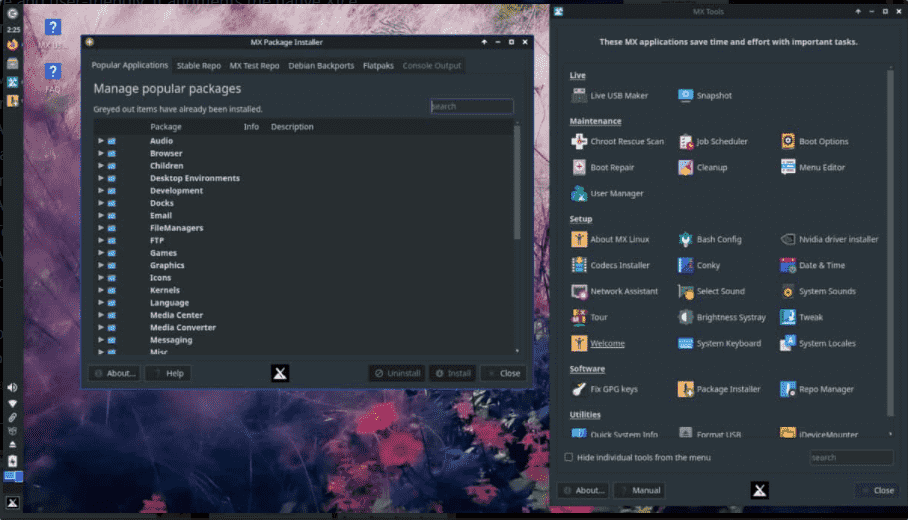
2. Linux Mint
For most of the Desktop users who move from Windows to Linux, their first preference would be the popular Mint. It is because of the user-friendly Cinnamon interface and out-of-the-box multimedia support. Also, it is based on Ubuntu, although Debian Linux Mint is also available, still the Ubuntu derived Mint is more common among the users. You will have Software Manager to install packages on Linux Mint as well along with all necessary applications pre-installed. So, if you have a modern system of 64-bit then you can easily install Linux Mint using this tutorial.
Apart from Cinnamon, it also offers multiple desktop environments such as Mate and Xfce, catering to various user preferences. Linux Mint prioritizes a polished and intuitive user experience, making it an excellent choice for newcomers to the Linux world.
Notable Features:
- Mint Software Manager for easy package management.
- Update Manager for seamless system updates.
- Elegant and customizable desktop environments.
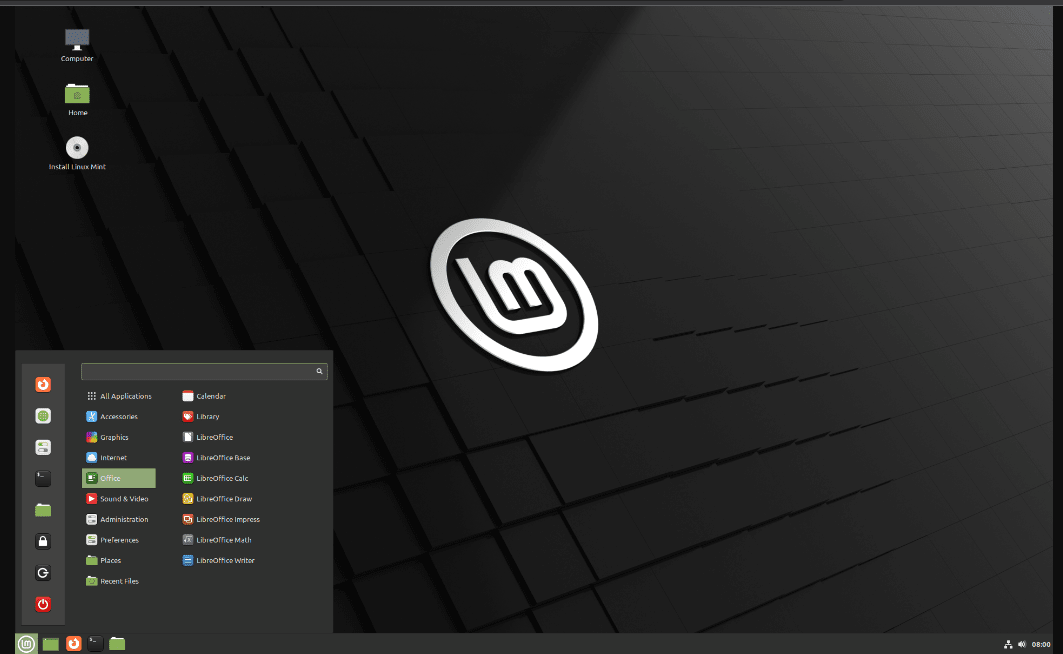
3. EndeavourOS
Manjaro and EndeavourOS are the two most popular Arch Linux-based distros among desktop users. Will talk about the Manjaro in the next distro of this list, right now let’s get an overview of EndeavousOS.
EndeavourOS is known for its simplicity and at the same time for having the Arch’s cutting-edge features. It adopts the lightweight Xfce desktop environment by default but if you have an active internet connection then can use its graphical Calamares installer that allows you to choose between Plasma, Gnome, Mate, Cinnamon, Budgie, LxQt, LxDe, and i3-wm while installing EndeavourOS. Hence, you are free to install any popular desktop interface online while installing EndeavourOS. If you are seeking an Arch-based Linux with a rolling-release model, GUI, and the latest software packages, then EndeavourOS can be a good option.
Notable Features:
- Arch Linux simplicity with an easier installation process.
- A rolling-release model for staying up-to-date with the latest software.
- Extensive customization options for advanced users.
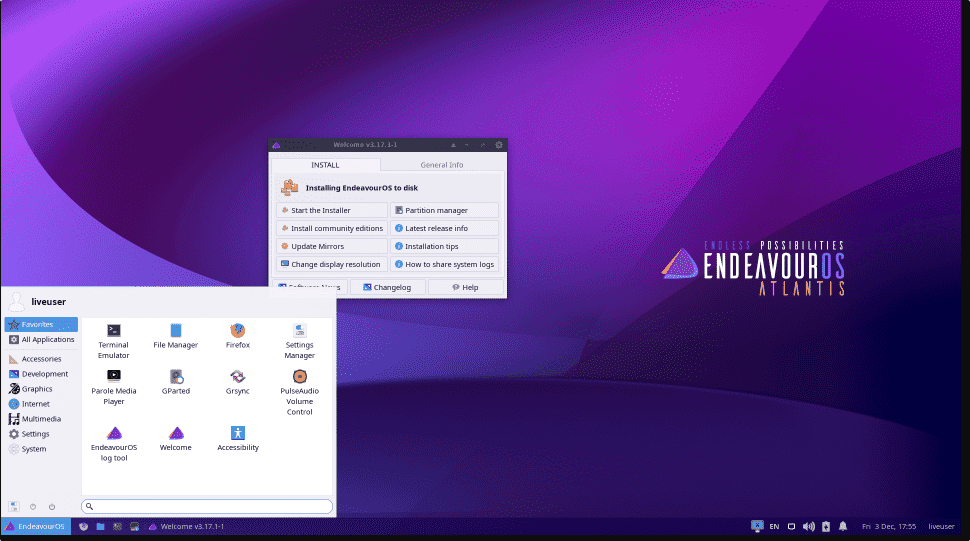
4. Manjaro
If I have to choose between Manjaro and EndeavourOS, then I would like to go for Manjaro because of its user-friendly approach and intuitive package management through multiple sources using GUI. Otherwise, just like EndevousOS, it is also available in multiple with multiple desktop environments such as Xfce, LXDE, KDE Plasma, GNOME, Awesome, i3, and more… Its GUI “Software Update” application management tool not only allows users to install packages from the official Arch repo but also from SNAP and Flatpak.
This one is also an Arch-based Linux rolling-release system that is known for its community support, however, sometimes you may face difficulties when it comes to solving some issues or while configuring some services because as compared to Ubuntu Debian or any RPM-based OS, the community support or tutorial articles are not much in terms of numbers.
Notable Features:
- User-friendly installer for easy system setup.
- Access to Arch’s extensive software repositories.
- Rolling-release model for continuous updates.
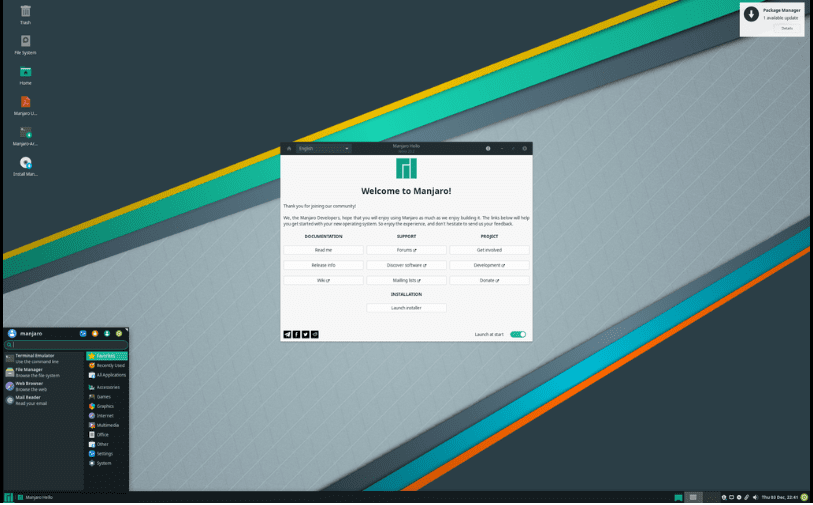
5. Debian
Debian is one of the best Linux distros when it comes to having a replacement for Ubuntu and your target is to run an extremely stable operating on your Laptop or Desktop for daily usage. It is also called the “universal operating system,” and is known for its stability and commitment to free and open-source software. Debian is the optimal choice for personal computer and server users who don’t want any unwanted upgrades.
Currently, Debian runs the FreeBSD kernel or Linux kernel. Debian was developed by many volunteers who are managing this operating system amazingly. The significant advantage of Debian is its vast software support. Learn – Install Debian 12 Bullseye on VirtualBox
Notable Features:
- Rock-solid stability.
- Extensive software repositories.
- Support for multiple hardware architectures.
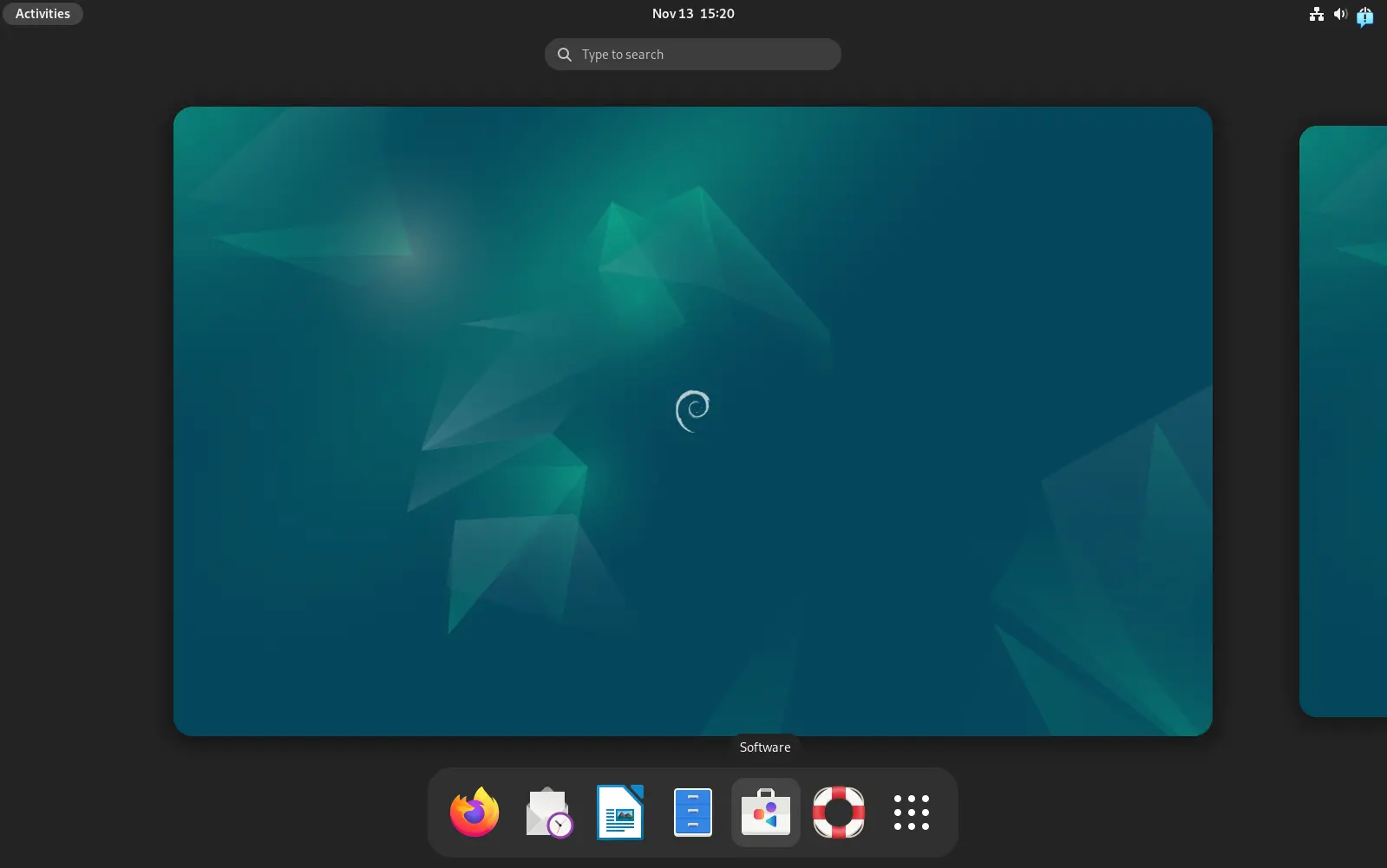
6. Ubuntu
Ubuntu has to be on the list when we talk about the best Linux distros in the year 2023. Most of the “Linux Desktop User” share is occupied by the mighty Ubuntu. It is one of the best Linux distros for everyday use due to its amazing features and support. This Linux OS is based on Debian and has three different editions: Desktop, server, and robots or IoT devices. Ubuntu is an open-source operating system, and you can use all of its editions in VirtualBox.
With the default GNOME desktop environment, Ubuntu provides a clean and modern interface. It comes with all day-to-day open-source applications pre-installed such as Thunderbird, Transmission, LibreOffice, Transmission, Firefox, etc.
Ubuntu also has some lightweight games like chess and Sudoku. GNOME Files, formerly known as Nautilus, is the default file manager. It is recognized for its strong community support, regular releases, and focus on user experience. There are several Ubuntu flavors available as well per the demand of users such as Ubuntu Studio for users who need the best multimedia-supported Linux out of the box. See – Popular Linux Os for Audio Production. or learn- How to install Ubuntu 22.04 LTS ISO
Notable Features:
- Extensive software ecosystem and community support.
- Regular, predictable release cycles.
- Snap package system for easy software distribution.
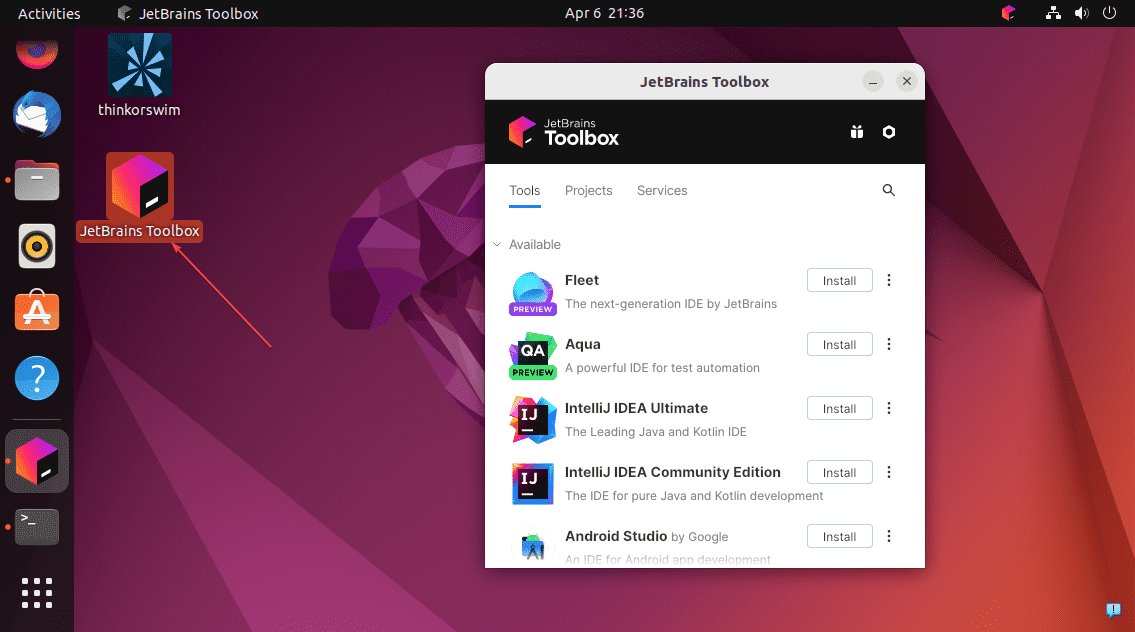
7. Fedora
Fedora with its default Gnome interface and hub of innovative technologies is an optimal choice for those who want an RPM-based distribution but with the latest software and kernel advancements. It is sponsored by RedHat and tailored for developers and desktop users, emphasizing performance and security.
It is available in different editions: Workstations for everyday use, CoreOS for container-focused OS, Server for server-related systems, Fedora Cloud for private and public clouds, and IoT for IoT-related work. Fedora is good for desktop users or developers who want RPM Linux with the latest features.
Notable Features:
- Frequent releases with the latest software.
- Integration of emerging technologies.
- Security-focused with SELinux enabled by default.
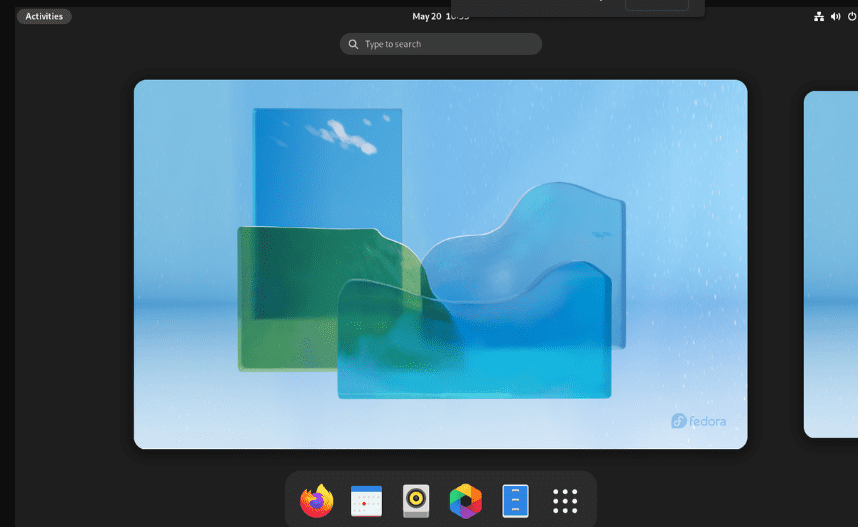
8. Pop!_OS:
Although Pop!_OS is based on Ubuntu, it is still able to make its unique place among Dekstop users because of its fast performance, with a customized GNOME desktop environment to provide a polished interface and out-of-the-box installed software & drivers. The US hardware distributor System76 developers behind the Pop!_OS also offers Laptops and desktops with pre-installed Pop!_OS Linux.
System76 has come up with further specialties for power management on notebooks: With the system76-power tool, you can choose between three energy schemes. The tool can also be accessed via the Gnome extension of the same name in the battery indicator in the system bar.
Unlike Ubuntu, there is no “Long Term Support” with Pop-OS instead. The upgrading process is easy and can be done easily from its graphical user interface. For software management, it uses APT and Flatpak package management. Pop!_OS is particularly well-suited for developers and gamers.
Notable Features:
- Customized GNOME desktop for enhanced productivity.
- GPU switcher for gaming and graphics workloads.
- Integration with System76 hardware.
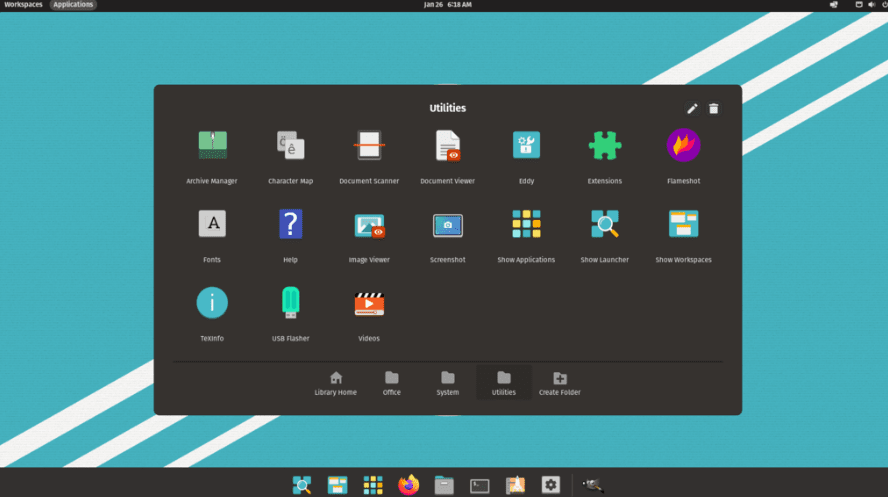
9. openSUSE:
openSUSE is a versatile Linux distribution that offers both openSUSE Leap (a stable release) and openSUSE Tumbleweed (a rolling-release version). Known for its YaST configuration tool, openSUSE simplifies system administration. It provides a choice of desktop environments, including KDE and GNOME.
Notable Features:
- YaST for simplified system configuration.
- Zypper package manager for efficient software management.
- OBS (Open Build Service) for building and distributing packages.
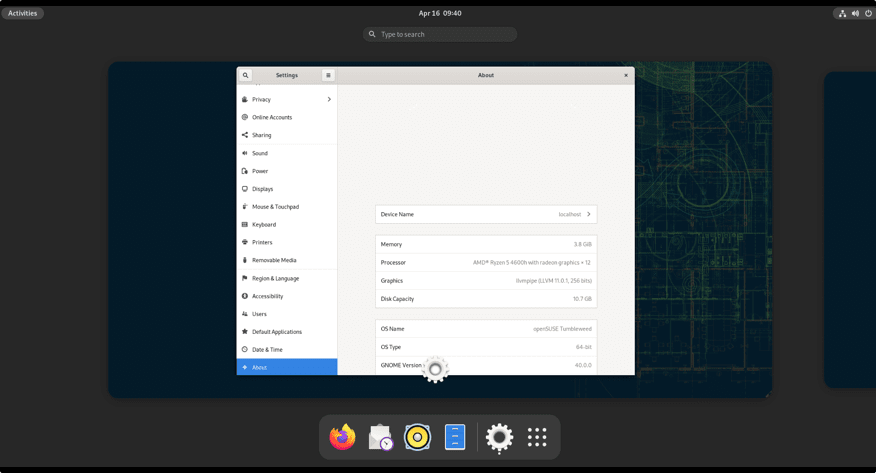
10. Linux Lite
Linux Lite is a lightweight distribution based on Ubuntu LTS releases. Designed to be user-friendly and accessible, Linux Lite is an excellent choice for users transitioning from Windows. It features the Xfce desktop environment and includes essential applications, making it a straightforward option for day-to-day tasks.
Notable Features:
- Beginner-friendly interface.
- Lightweight and suitable for older hardware.
- Optimized for ease of use and system performance.
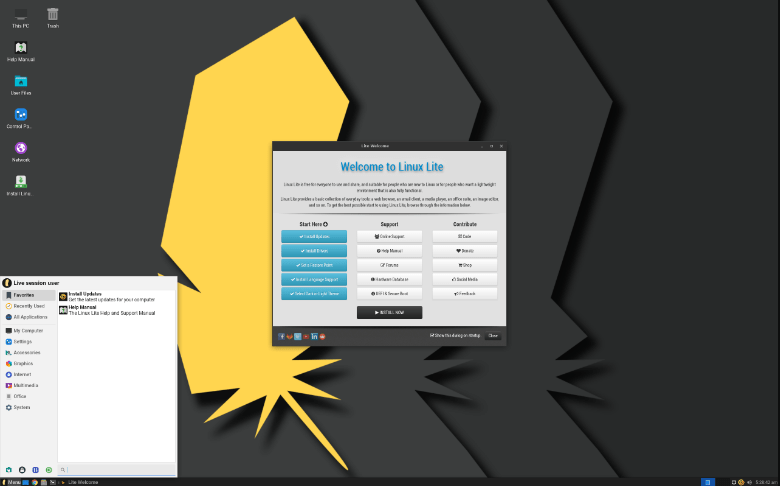
Each of these Linux distributions offers a unique set of features, targeting diverse user preferences and needs. Whether you prioritize stability, cutting-edge software, user-friendly interfaces, or lightweight performance, the Linux ecosystem provides a distribution tailored to your requirements. As we navigate the Linux landscape in 2023, these ten distros stand out as popular and influential players, contributing to the richness and diversity of the open-source community.





