If you are visiting a website then most probably one of the two web servers – Apache or Nginx has been serving that for you. To make several different websites available to visitors, the host needs web server software. The key task of a web server is to take the requests and analyzes them to return the requested documents to the browser. Here we will learn about two popular web servers Apache and Nginx by comparing them; we will learn about their features in detail and which is better suited for which purposes.
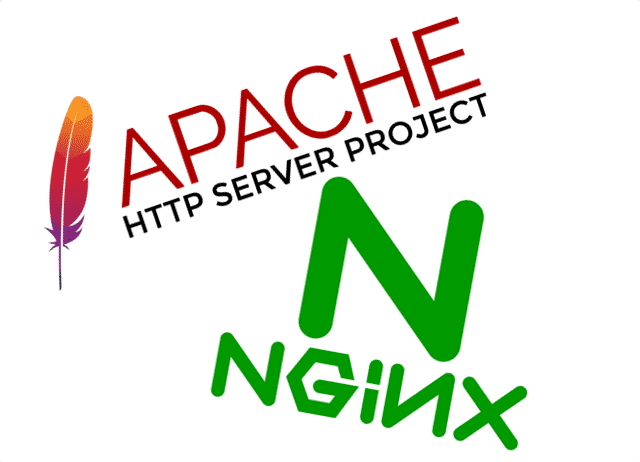
Apache HTTP server
The Apache HTTP Server is particularly popular because of its many years of development, extensive documentation, open-source community, and flexible application options. This web server that came out in 1995 is an open-source one that quickly gained popularity due to the free availability of the source code for collaboration and viewing. Apache can handle heavy amounts of traffic with minimum configuration. One of the greatest advantages of Apache is that you can assign a separate .htaccess file with an individual configuration to each level or directory in the tree.
This allows shared hosting providers, for example, to offer their customers a configuration option for their websites on the same machine without affecting other users. If a user makes a setting for his dedicated environment, the global server configuration remains unaffected. You can add or remove modules to make them more efficient. You can add Server Side Programming Support (PHP) modules and Load Balancing configs.
Since Apache has a modular structure, it can be expanded as required depending on the area of application. For example, communication between server and client can be encrypted using the mod_ssl module or complex changes can be made to the URLs using the mod_rewrite module.
Learn:
Apache installation for CentOS/Redhat/AlamLinux/Rocky Linux 8
Install Apache Web server on Ubuntu 22.04 or 20.04 LTS
Some of the Best Features of the Apache HTTP web server are:
- Handling of static files
- Loadable dynamic module
- Auto-indexing
- .htaccess
- Compatible with IPv6
- Supports HTTP/2
- FTP connections
- Gzip compression and decompression
- Bandwidth throttling
- Perl, PHP, and Lua scripts
- Load balancing
- Session tracking
- URL rewriting
- Geolocation based on IP address
NGINX Webserver
NGINX, pronounced as “Engine X,” is now a more popular web server than Apache and was launched in 2004 but the company with the same name was founded in 2011. Since its release, the Nginx web server has developed into a popular alternative to Apache that is steadily gaining market share. The Web server relies on an asynchronous, event-based architecture. This means that a separate process is not started for each connection, but rather several thousand connections can be handled per process.
In this way, NGINX can handle many simultaneous requests without sacrificing speed and stability. The resource consumption remains relatively constant even during peak loads, which means that high-performance pages with many accesses are also delivered with limited hardware. The configuration system of NGINX is simpler. The functionality of the software can be individually expanded using additional modules such as load distribution or reverse proxying.
Some of the main features of NGINX are:
- Reverse proxy with caching
- IPv6
- Load balancing
- FastCGI support with caching
- WebSockets
- Handling of static files, index files, and auto-indexing
- LS/SSL with SNI
Apache vs NGINX Architecture
Both servers follow a different approach when it comes to Apache vs. NGINX, from the point of view of architecture, i.e., how they handle connections and manage traffic. The Apache HTTP server works with a process-driven approach and creates a new thread for each request. This leads to more resource consumption and creates issues like Slow speed. At the same time, the NGINX Web server has an event-driven approach and handles multiple requests within one thread. This makes the structure lighter as thousands of requests can be handled under one thread, making the server faster.
Performance
Static content
Apache handles its static content using file-based storage and stores Files on server computers. At the same time, NGINX is much better at handling static content by eliminating copying the data into the buffer and directly copying data from one file descriptor to another.
Dynamic content
Apache handles the dynamic content within the server. But NGINX does not process dynamic content. Instead, it uses external processes to handle it. Both servers handle dynamic content equally well. NGINX only supports the delivery of static content, such as images, CSS stylesheets, or JavaScript, and also does not offer the possibility of integrating corresponding interpreters through modules. For dynamic content (e.g. PHP, Python, or Perl scripts), the requests are passed on to another software (i.e. in the case of PHP to the corresponding interpreter).
No configuration adjustment
In Apache we use .htaccess the directory-level configuration can be done directly, however, it is not possible with Nginx because there is no such configuration file, instead, it has Nginx.conf file for making changes. This generally makes setting up an NGINX web server a bit more complex than with Apache, especially for new users. However, if you have the right hosting provider then would have the right modules to easily handle common tasks. Somewhere that is another reason why most hosting providers offer Apache as the default web server because of the great flexibility it offers.
OS Support
Both servers are almost similar in supporting OS. Both Apache and NGINX Support all Unix-like systems. Whereas Apache Fully Supports MS windows, NGINX supports windows only partially.
Security
When it comes to security, both servers provide the best Security. Apache offers support tips for avoiding possible hack attacks. It provides tips for DDoS attack handling and modules for responding to HTTP DoS, DDoS, etc. NGINX provides better security than Apache with the help of smaller codebases. Also, NGINX does not allow access to directory listings. ( With enabling directory listings, anonymous users can browse website directory contents).
Support
Both servers provide equally good customer service. Whereas Apache provides customer support with the help of third-party companies, NGINX provides customer support through a commercial product called NGINX plus. The servers provide customers services through mailing lists, IRC and Stack Overflow. NGINX also provides customer services through a forum.
Conclusion- Apache or NGINX?
The question of which web server is now the better cannot be answered across the board. Where NGINX is ahead of Apache in terms of performance, it has the edge when handling dynamic content.
Where Beginners may face configuring a tad challenging. However, the decision ultimately always depends on the individual setup and requirements. This is the reason in practice, many users also rely on a network from both web servers’ strengths. And that is the reason why many people are using Apache as their main web server whereas to improve the overall performance, Nginx – is the front-end HTTP cache server.
If your hosting provider offers CPanel (WHM) then you can easily implement both. This will not only improve the performance but also let you remove the necessary cache plugins from your CMS such as WordPress.
Hence, it’s a great way to mix both open-source servers then the advantages of the two web servers can be optimally used. The static content is then delivered by one server at the desired speed and the other web server can be used for the dynamic content.
Alternatives to Apache or Nginx as webs server:
Well, if you don’t want to use Apache or Nginx then go for OpenLiteSpeed which not only offers high performance but the .htaccess and Apache configuration support. Apart from LiteSpeed, Caddy with out-of-the-box HTTP/2 support and Lighttpd are some other open-source webservers to mull on.
Whereas, if you are a beginner then you can start with Apache or OpenLiteSpeed to understand how the web server environment works. And also communities like “Stack Overflow ” are always there to help with codes and solutions if you are stuck somewhere while implementing your web project on the above-discussed web server software.
Learn:
How to Install OpenLiteSpeed Web Server on AlmaLinux…
How to install a Lighttpd web server on Debian
FAQs
The task of a web server is to establish a connection between a physical or cloud server and the stored websites (or browsers) of Internet users. On the other hand is the application server responsible for making applications available within a network.
No, in contrast to the Apache web server, NGINX only supports static content delivery. On the other hand, dynamic content is passed on to other software.
Yes, it works extremely well. In practice, you will mainly find the combination of NGINX as a reverse proxy and one or more Apache servers in the backend.





