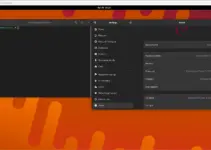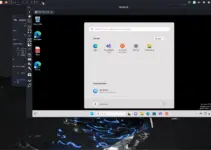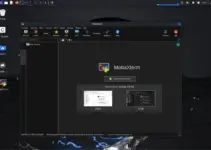Get the latest version of R is a free programming language on Debian 11 Bullseye Linux using command terminal via its official repository.
R is a free programming language specially designed for statistical calculations and data visualization. It is one of the leading solutions for statistical data analysis and can be used for data mining or predictive analytics. R, which was developed in 1992 by Ross Ihaka and Robert Gentleman in Auckland, is distributed as open-source software under the GNU General Public License by the Vienna-based R Foundation for Statistical Computing. R is based on the programming language S and is very similar to it. However, R is a free implementation.
In the standard distribution, R is supplied with an interpreter and command-line environment with simple graphic elements. The language has developed into a kind of standard language for statistical problems in science and business.
Few key features of R Language are Management of files and data; creation, checking, and adapting data structures; analysis, descriptive statistics, and more functions; editing and formatting of strings; conditional statements, loops, and branches; statistical tests; mathematical options, set operations, matrix operations and more…
Steps to install R-Base programming Language Debian 11
Update APT Repository
Run the system update command that will refresh the repositories caches and also install the latest security updates.
sudo apt update
Install R Langauge using base Debian 11 repository
Well, the most stable package of R programming language is already available to install via the default base repository of Debian 11 Bullseye. And to install it you just need to use the APT package manager command:
sudo apt install r-base -y
——————————————————For Latest version——————————————
Install Few Tools, we require:
Before adding the repository makes sure some tools we require to add the repository properly are already on our system.
sudo apt install dirmngr gnupg apt-transport-https ca-certificates software-properties-common
Add R Repository on Debian 11 Bullseye
Those who want the latest version of the R programming language need to add its official repository manually using the commands given below:
Add GPG Key
sudo apt-key adv --keyserver keyserver.ubuntu.com --recv-key '95C0FAF38DB3CCAD0C080A7BDC78B2DDEABC47B7'
Add Repo
sudo add-apt-repository 'deb http://cloud.r-project.org/bin/linux/debian bullseye-cran40/'
Run System update
After adding the repository run the system update command to rebuild the repository cache on your Linux
sudo apt update
Install R-Base on Debian 11
Finally, use the APT package manager again to get the latest version of R Langauge from its official repo instead of using the system default base repository.
sudo apt install r-base
For Developer edition:
sudo apt install r-base-dev
Other Articles:
• How to install Rstudio Desktop or server in Debian 11
• Install Python 3.x or 2.7 on Debian 11 Bullseye Linux
• How to install Python 2.7 & PIP2 on Ubuntu 20.04 LTS Linux
• 2 Ways to Install Homebrew on Debian 11
• 2 Ways to install Postman on Debian 11