Stremio is an open-source modern streaming player available for Windows 10/8/7, macOS, Linux, Android, and iOS platforms. It let’s discover and watch the video, Podcast, TV shows, web channels, Sport, Cartoons, and other types of content with the help of various add-ons created and submitted by its community.
We already have created a tutorial on how to install the Stremio app on Ubuntu Linux Desktop and here we are with Manjaro, though it is not much popular distro as compare to Debian one, however yet a beautiful Arch-based Linux that is easy to use and handles packages graphically, out of the box.
Therefore, here we let you know how to install the Stremio Linux desktop on Manjaro using the AUR repository.
Install Stremio on Manjaro Linux desktop using AUR
Open Sofware Updater
Click on the Start button denoted the Manjaro’s logo and in the search box type “Software updater“. As it appears, select to open it.
Add Preferences
Click on the three dots given on the right top side of the Software updater and select the “Preferences” option.
Enable Manjaro Aur Repository
By default, the AUR package repository on Manjaro Linux will be disabled, to enable it, select the AUR tab. Then turn the toggle button and select “Check for updates“. After that close it. The software Update will rebuild the repo cache.
Search and Install Stremio App packages
- Now, go to the Browse tab of the Software updater.
- Click on the Search icon given at the left top side and type Stremio.
- Select the Stremio Build button.
- Click on the Apply button.
- It will ask for a root password, enter that.
- Finally, Apply the packages.
Run Stremio Streaming App
Once the building of the packages has been done, click on the Start button and search for this open-source online streaming desktop app to run on Manjaro Linux.
Other Articles:
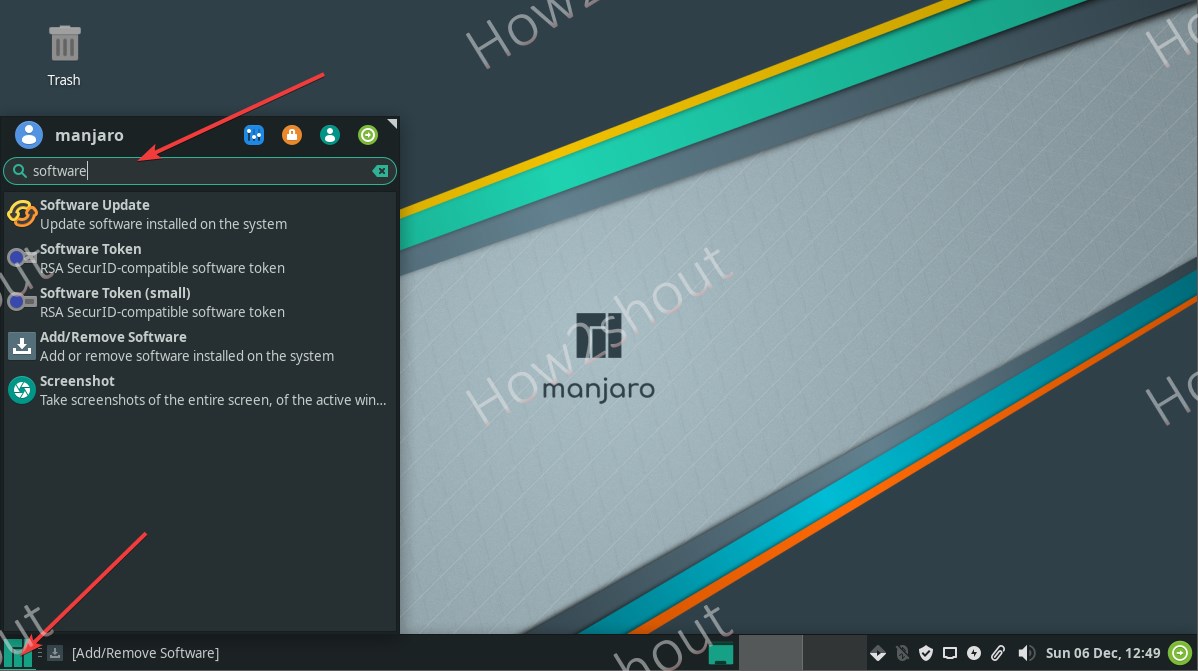
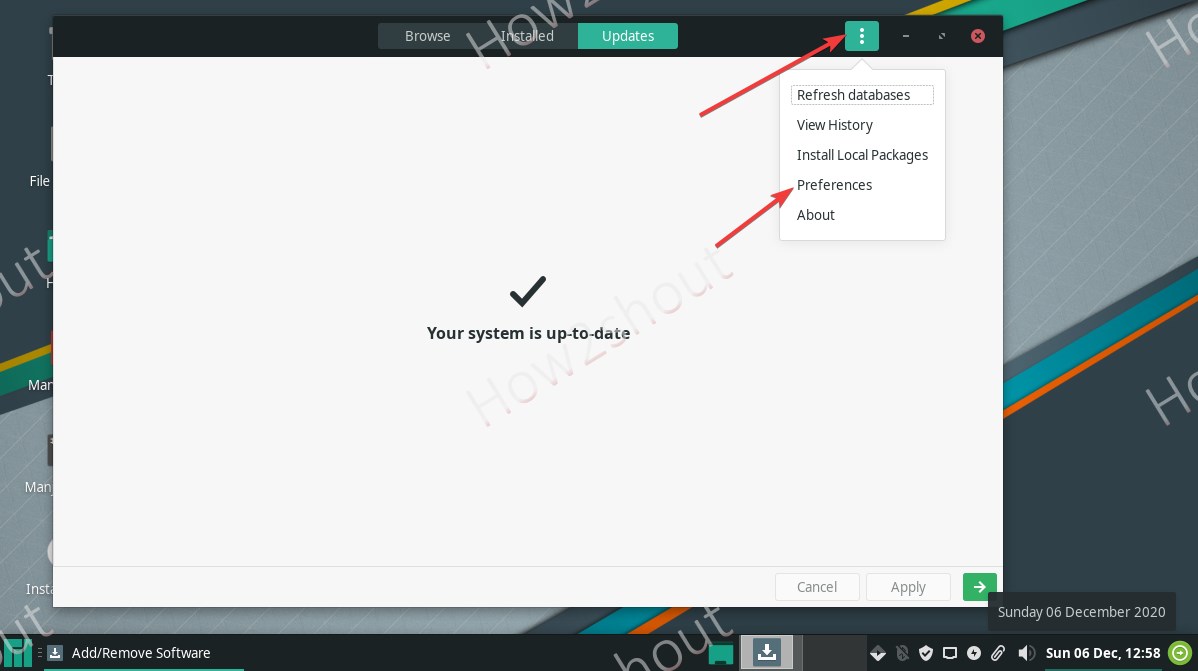
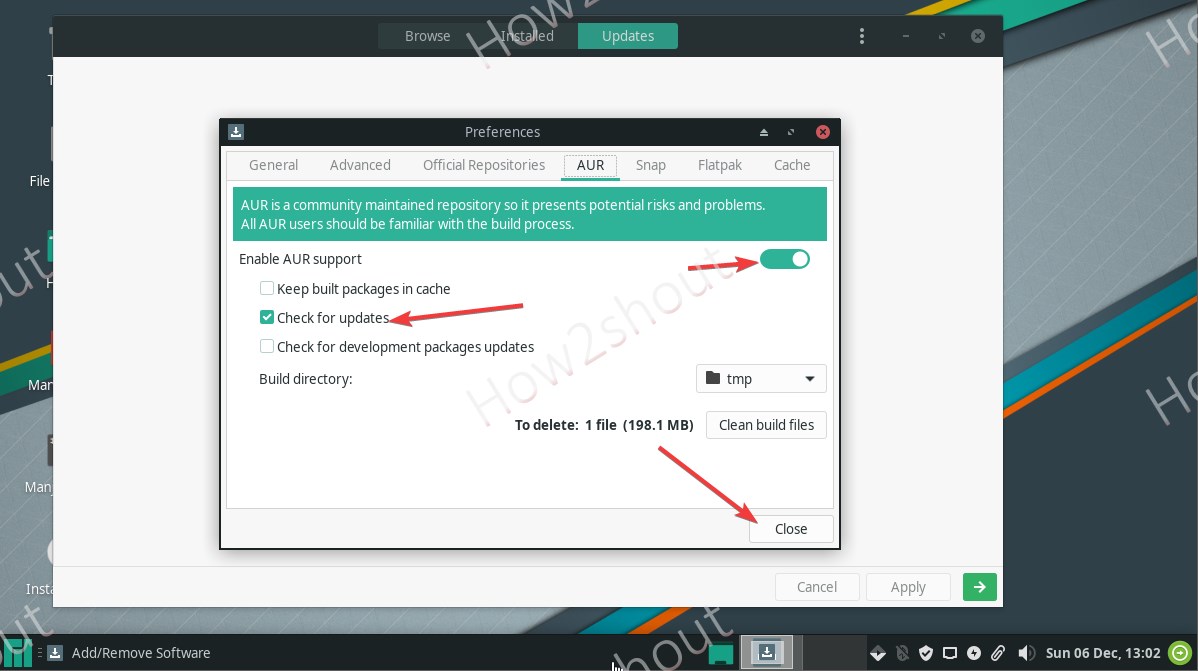
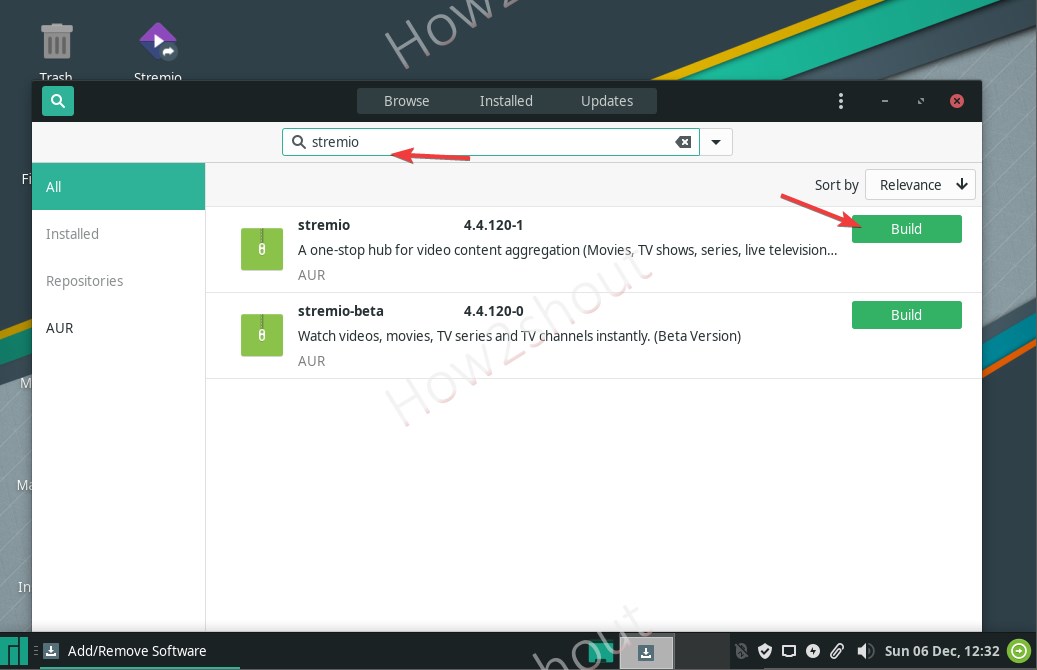
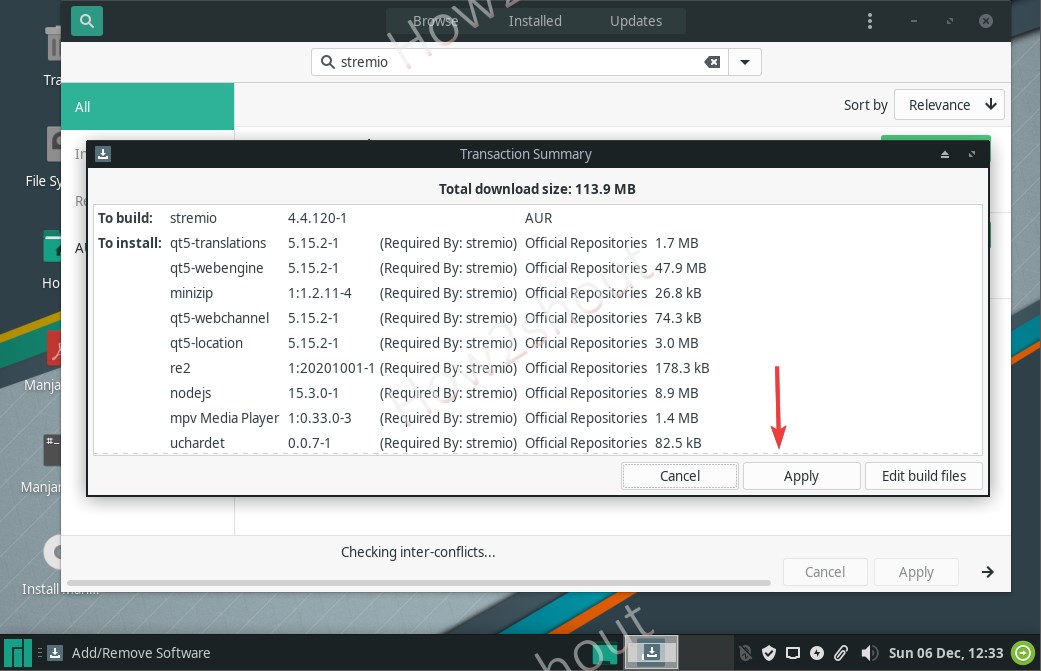
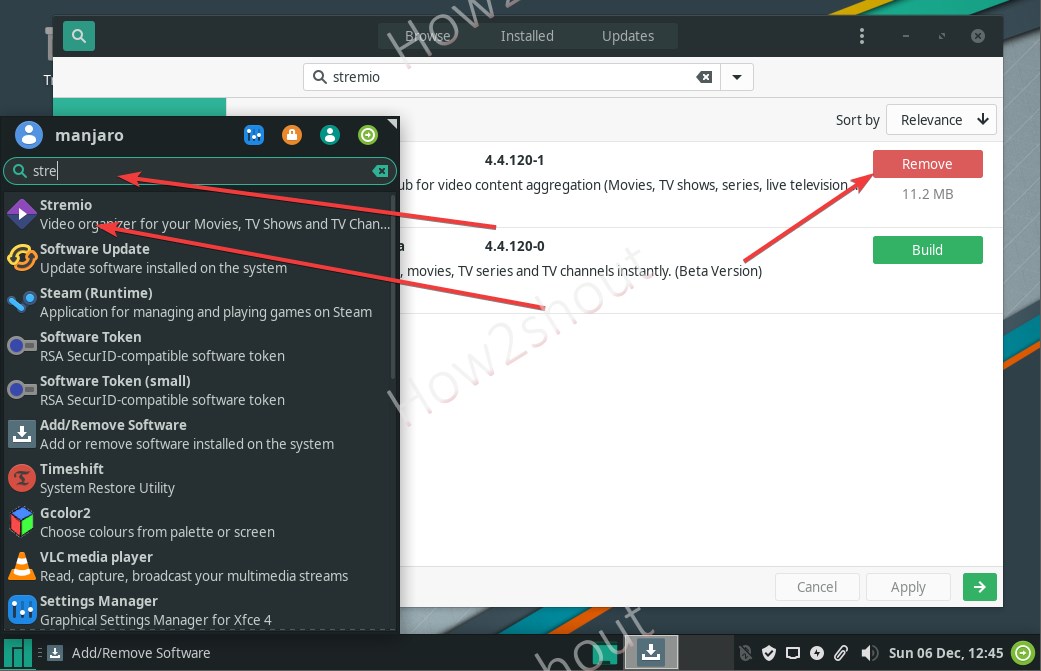
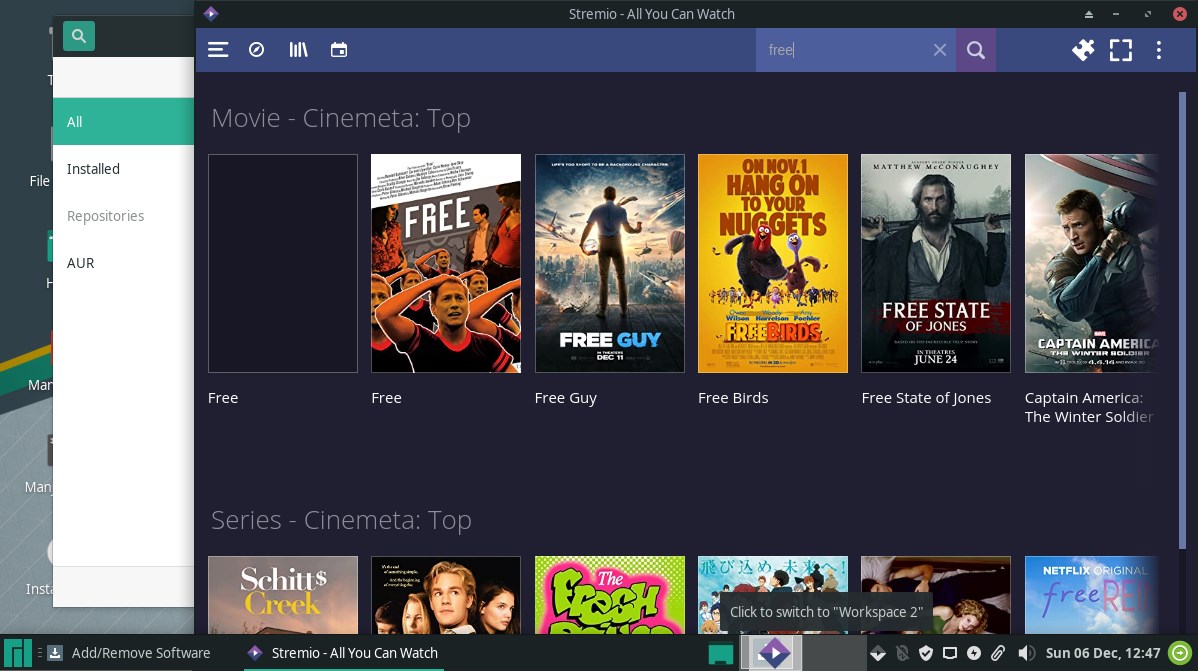






Thank you very very much!
Dont have netflix!