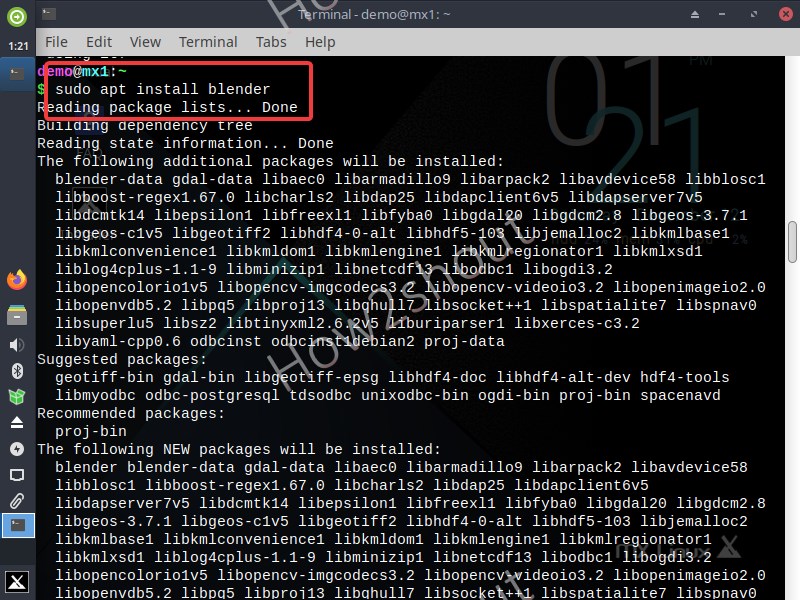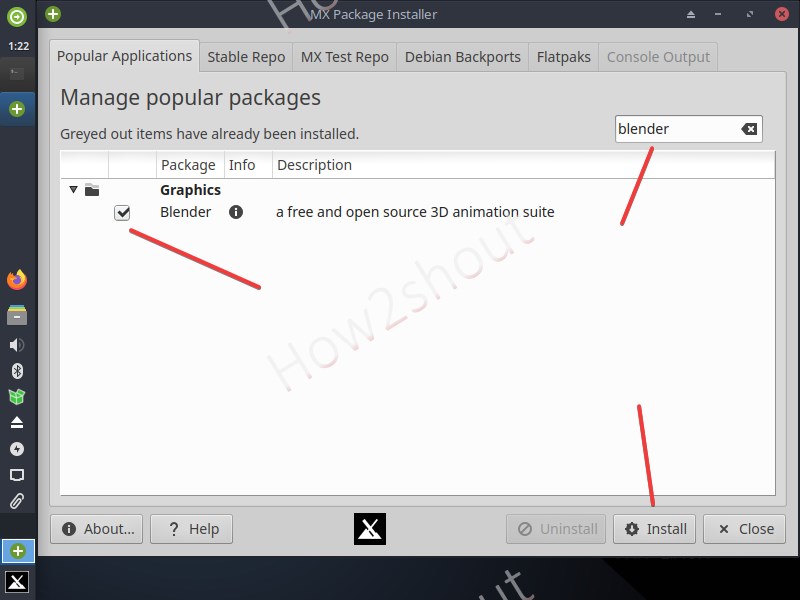Blender is a free and open-source CAD software for 3D animation, modeling, motion graphics, texturing, computer games, UV unwrapping, and more.
It is a professional open-source program and an alternative to commercial software such as Maya or Cinema 4D and imports or exports standard formats such as OBJ, FBX, 3DS, PLY, and STL.
Blender also can be used as a video editing software. We can perform various editing tasks such as cutting videos, apply transition effects, use picture-in-picture effects, display 3D or 2D graphics, or add a soundtrack.
Here we will let you know the simple steps to install Blender on MX Linux using the command line and graphical package installer. The below steps can be used for Ubuntu, Elementary, and Linux Mint as well.
***First, let’s see using the command terminal…
Open Command line
Go to All Applications and search for Terminal. Open it when its icon appears.
Run system update command
If you have not updated your system for quite a time, then run it so that MX Linux can rebuild the cache for official and other Repos.
sudo apt update
Install Blender on MX Linux
Blender is a very versatile Linux operating system, it supports a wide range of packages without any third-party repository, the same goes for Blender.
sudo apt install blender
*****If you don’t want to use the command line, then use the below GUI method.
Open MX Package Installer
Under the All applications, search for “MX package installer” and then in the search box, type – blender. Check the box given in front of the package available to install for it. And then finally one the Install button.
Run Blender
Simply from the Applications, we can start the Blender -3D app
Uninstall Blender
In case if you don’t require this CAD application anymore then use the below command to remove Blender.
sudo apt remove blender