Learn the steps to install ThinkorSwim on Ubuntu 22.04 LTS Jammy JellyFish to start trading forex, shares, options, and more online on Linux.
Thinkorswim was launched in 1999 as an options brokerage platform. However, later it was acquired by TD Ameritrade, although Thinkorswim’s brokerage services were shut down, the trading platform is still active and distributed by TD Ameritrade for its clients. Besides the trading feature, Thinkorswim users also have access to trading and analysis tools, online courses, etc.
Unlike TradingView which can be linked to the trading accounts of many different brokers, Thinkorswim is only used by TD Ameritrade clients.
Thinkorswim allows users to freely set alerts based on parameters of technical indicators and price movements. Meanwhile, TradingView allows users to receive only 12 different alert conditions. However
Thinkorswim is a bit more complicated for beginners. It is confusing even for many experienced traders. However, the platform has a fairly detailed and comprehensive system of study guide documents that users can use when they need to study.
Thinkorswim is completely free for customers, which is a big plus. For traders with TD accounts, Ameritrade has provided extensive knowledge for traders who want to learn about trading and investing.
Steps to install Thinkorswim on Ubuntu 22.04 LTS Linux
1. Open the Command Terminal
The first thing you need is the command terminal. For that either go to the Application launcher and search for it or use the keyboard shortcut i.e Ctrl+ALT+T.
2. Download Thinkorswim Linux Desktop App
As I said at the beginning of the article there is a dedicated version of this trading platform that we can install on any Linux easily. Hence, download its installer script using the below-given command.
sudo apt install curl -y
curl https://mediaserver.thinkorswim.com/installer/InstFiles/thinkorswim_installer.sh --output thinkorswim_installer.sh
3. Install Thinkorswim on Ubuntu 22.04 LTS linux
Now, that we have the script on our system, the next step is to run it under sudo rights to install it on your Linux platform. It doesn’t matter what Linux system you are using the command will be the same for all.
If you already have java on your system then you can skip this command, otherwise first install JDK using the given command:
The error without JDK the system will generate:
No suitable Java Virtual Machine could be found on your system. The version of the JVM must be at least 1.7. Please define INSTALL4J_JAVA_HOME to point to a suitable JVM.
To install OpenJDK:
sudo apt install openjdk-11-jdk
Next, run the downloaded script:
sh thinkorswim_installer.sh
4. Setup Wizard
As you run the script, a graphical installation wizard for the ThinkorSwim Linux desktop application will open. Press the Ok button.
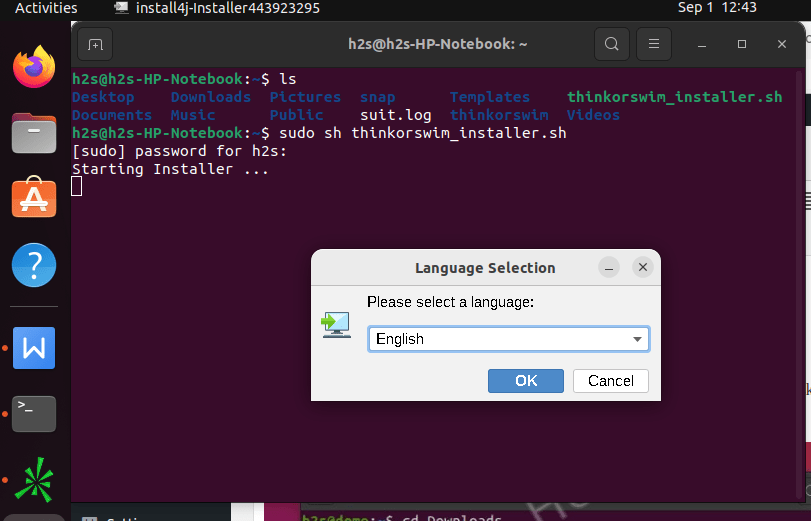
Let the default Destination Directory be selected and simply click on the ‘Next button to move forward.
Select your Account provider. If you are new and want to use ThinkorSwim paper trading then simply let the default account option be selected.
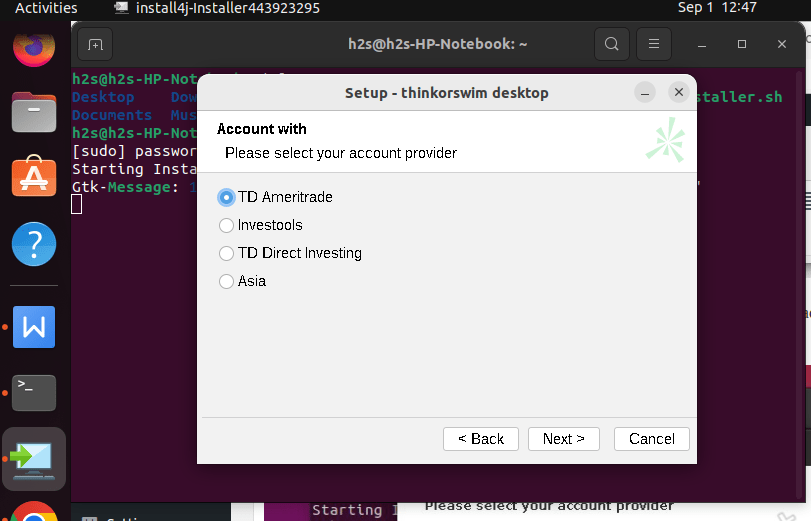
5. Create Desktop Shortcut
Again let the “Create desktop icon” option be selected and hit the Next button.
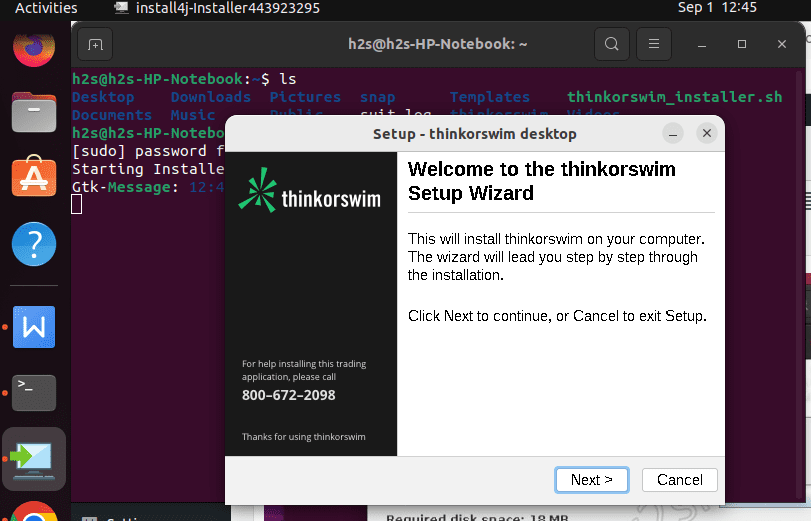
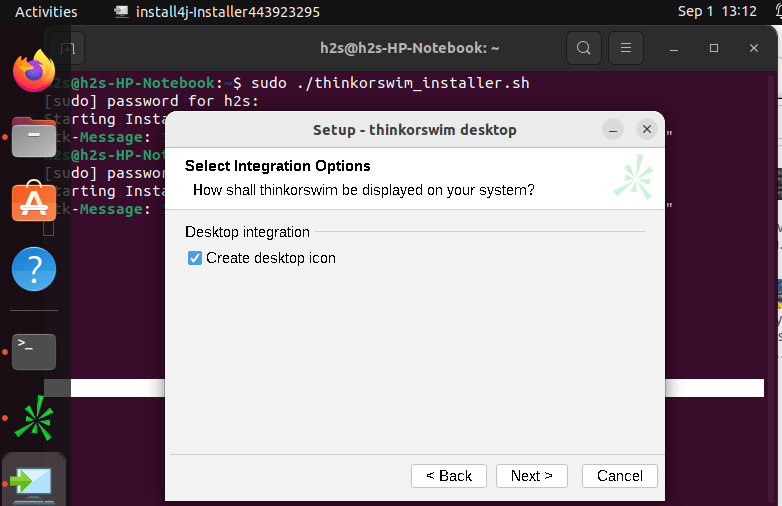
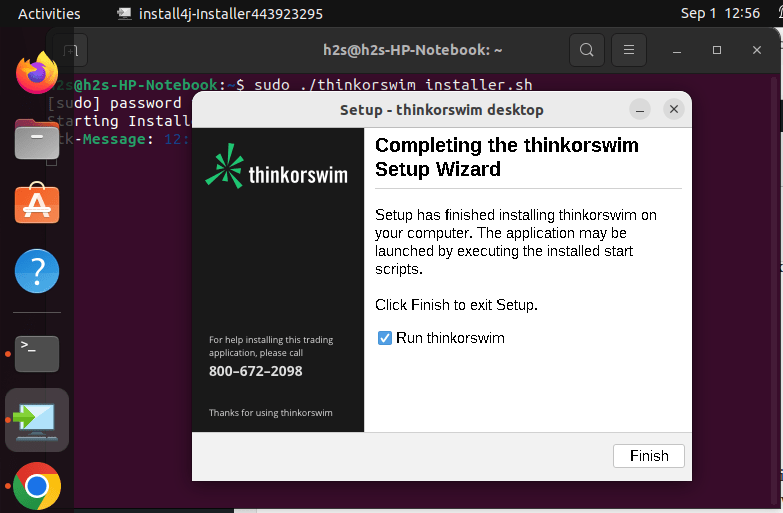
After that go to Dekstop and right-click on the ThinkorSwim Desktop icon and then select the “Allow Launching” option.
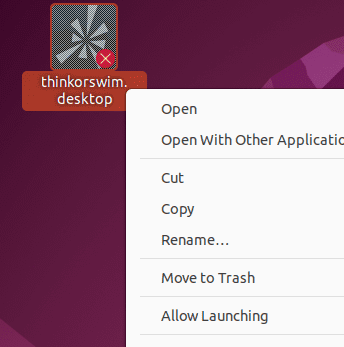
Also, copy the Desktop shortcut to create the Application shortcut:
sudo cp ~/Desktop/thinkorswim.desktop /usr/share/applications/6. ThinkorSwim Ubunu 22.04 Linux Interface
As you finish the installation, the application will get started. After updating it will ask you to enter your account username and password. If you don’t have then go to the official website of this trading platform and register one.
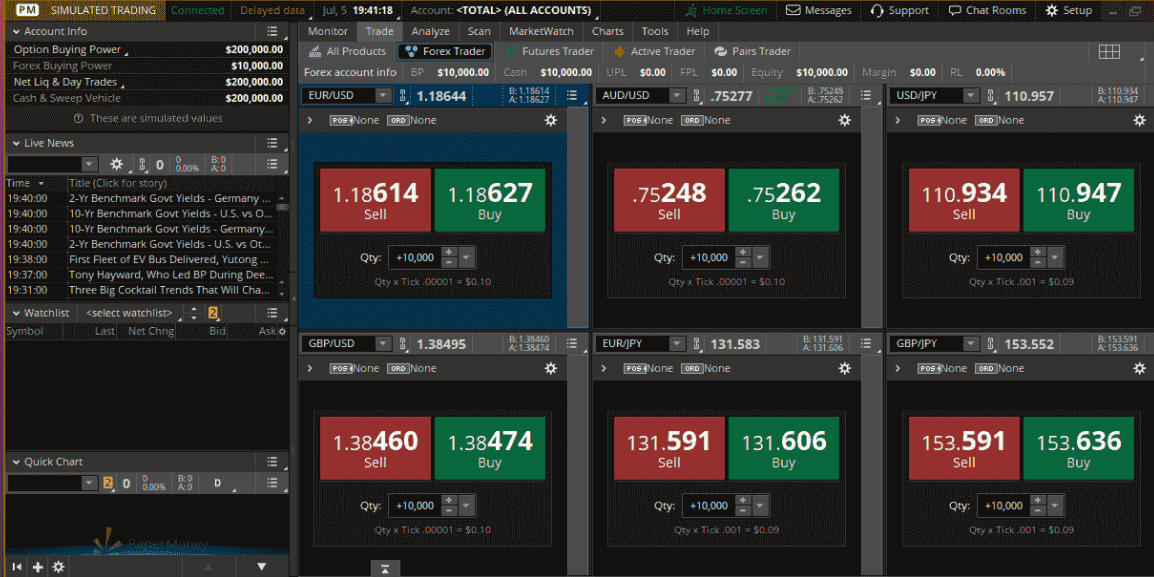
FAQ
Thinkorswim is a free trading client platform for Desktop, Web, and Smartphones offered by TD Ameritrade for online Stock Trading, investing, and brokerage services providers
Nothing, ThinkorSwim is a free client platform to trade using broker service provider TD Ameritrade. It also provides financial literacy services for self-directed investors.
Yes, it is a safe trading client platform from a respective stockbroker (TD Ameritrade) that offers an electronic trading platform for the trade of financial assets,
Other Articles:
⇒ 5 Best Linux distros for Day Trading (Stock or Forex)
⇒ Install Docker CE on Debian 11 Bullseye Linux
⇒ Install Yandex Browser on Ubuntu 22.04 LTS
⇒ 2 ways to install Chrome Browser on Ubuntu 22.04 | 20.04 Linux






This is a great tutorial and the installation went quick and easy with one exception. I recently installed the latest version of Ubuntu on a laptop. In the setup for TOS, it ask if I want a desktop icon, I indicated ‘yes’. However, when I closed he TOS app, no desktop icon could be found, and it wasn’t in the Activities bar either.
Suggestions on how to keep the TOS short cut icon in the activities bar? Additionally, when I view the software installed on the laptop, the TOS icon does not appear. So, I had to go thru the install process again, the app launched but still, no TOS icon.