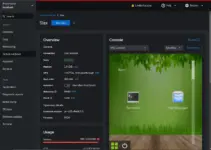RPM Fusion is a repository specifically for Fedora Linux. It is an amalgamation of the software repositories Livna, Freshrpms, and Dribble to bundle resources. Among other things, the repo provides packages for multimedia and the required codecs. The repo is divided into “free” and “non-free“.
Command to add RPM Fusion Repos on AlmaLinux or Rocky Linux 8
1. Go to Command terminal
If you are using a GUI desktop, then open the command terminal application whereas the CLI users are already using it.
2. Enable EPEL Repo
Before adding the RPM repo, it is important that our AlmaLinux or Rocky Linux 8 system has the popular Extra Packages for Enterprise Linux (EPEL) repository enabled. To do that use:
sudo dnf install epel-release
or
sudo dnf install --nogpgcheck https://dl.fedoraproject.org/pub/epel/epel-release-latest-8.noarch.rpm sudo dnf
Run system update:
sudo dnf update
3. Add RPM Fusion Repos
Once the EPEL is enabled, the next step is to add the RPM Fusion easily using the commands given below:
sudo dnf install rpmfusion-free-release sudo dnf install rpmfusion-nonfree-release
or
sudo dnf install --nogpgcheck https://mirrors.rpmfusion.org/free/el/rpmfusion-free-release-8.noarch.rpm sudo dnf install https://mirrors.rpmfusion.org/nonfree/el/rpmfusion-nonfree-release-8.noarch.rpm
Run system update
sudo dnf update
4. Check the available Repos
To confirm that you have successfully added the RPM Fusion on your RHEL based Linux system, use:
dnf repolist
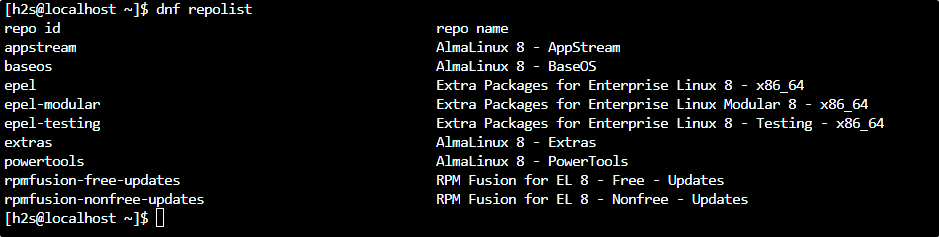
5. List all the available packages in RPM Fusion
If you want to know what are the packages available to install via the RPM Fusion repository for your Linux system, simply list them using this command:
For Free packages
dnf repository-packages rpmfusion-free-updates list
For non-free ones
dnf repository-packages rpmfusion-nonfree-updates list
6. Search Packages
Instead of listing all the packages, we can search for some particular packages to know whether that is available in the RPM Fusion or not. Let’s say we want to search for packages related to VirtualBox, then the command will be:
dnf repository-packages rpmfusion-free-updates list| grep -i virtualbox
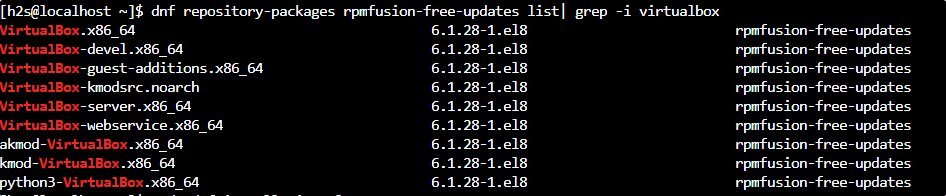
To install any package simply use the DNF and the package name available in the RPM Fusion repo.
For example:
sudo dnf install VirtualBox-server
7. Disable or Enable any repository
After adding some repository like RPM Fusion, if you want your system not to use it, then we can disable it and enable the same whenever required using the config-manager
Install Yum Utils:
sudo dnf install yum-utils
Command syntax to enable or disable repo:
sudo yum-config-manager --disable repository-ID
To get the ID list the repositories using
dnf repolist
Let’s say we want to disable Fusion then the command will be:
sudo yum-config-manager --disable rpmfusion-free-updates
To enable the same in the future, use:
sudo yum-config-manager --enable rpmfusion-free-updates
To List, all the enabled and disabled repositories simply type:
dnn repolist all
In this way, we can add and enable the RPM Fusion repository on Rocku Linux 8 or ALmalinux 8 using the command terminal.