As Kali Linux is a popular distro for penetration and security testing, thus if you are in the learning phase many times you would need to find out your own system IP address.
However, out of the box, ipconfig is not available on Debian-based operating systems anymore, thus either install it manually or use the default one which is:
ip addr or ip address
here are the options we can use with “ip” command:
Usage: ip [ OPTIONS ] OBJECT { COMMAND | help }
ip [ -force ] -batch filename
where OBJECT := { link | address | addrlabel | route | rule | neigh | ntable |tunnel
| tuntap | maddress | mroute | mrule | monitor | xfrm |netns | l2tp | fou | macsec |
tcp_metrics | token | netconf | ila |vrf | sr | nexthop }
OPTIONS := { -V[ersion] | -s[tatistics] | -d[etails] | -r[esolve]
|-h[uman-readable] | -iec | -j[son] | -p[retty] |-f[amily] { inet
| inet6 | mpls | bridge | link } |-4 | -6 | -I | -D | -M | -B | -0 |-l[oops]
{ maximum-addr-flush-attempts } | -br[ief] |-o[neline] | -t[imestamp] |
-ts[hort] | -b[atch] [filename] |-rc[vbuf] [size] | -n[etns] name |
-N[umeric] | -a[ll] |-c[olor
Install Ipconfig and use it on Kali Linux
Although we can use the command on Terminal such as “ip address“, however, those who want to use the IPconfig tool, they need to install it manually. Here is how.
- Open command Terminal
- Run system update command
sudo apt update- Install net-tools to get the IPconfig, on your Kali Linux
sudo apt install net-tools- Once installed, run the command:
sudo ifconfig- The output will show your current system’s IP address.
- In case you want to uninstall it then run:
sudo apt remove ipconfig
Output:
Other Linux Tutorials:
- How to install Kali Linux latest version on USB to use on any PC or laptop
- Install Kali Linux os 2020.2 on laptop or PC
- How to install ifconfig in Ubuntu 20.04/18.04 or older versions
- Block specific port on CentOS 8 such as 22
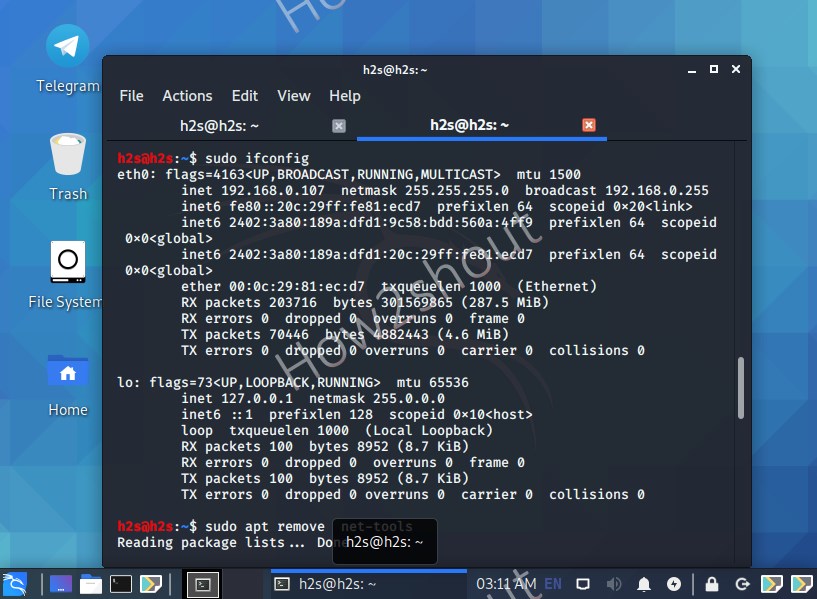

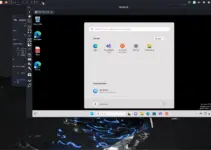
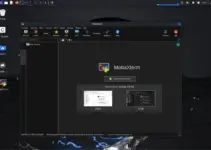



Thank you very much, an observation and it is that in the command it is written sudo ipconfig and it is sudo ifconfig, in the image I realized how it goes because it did not come out XD