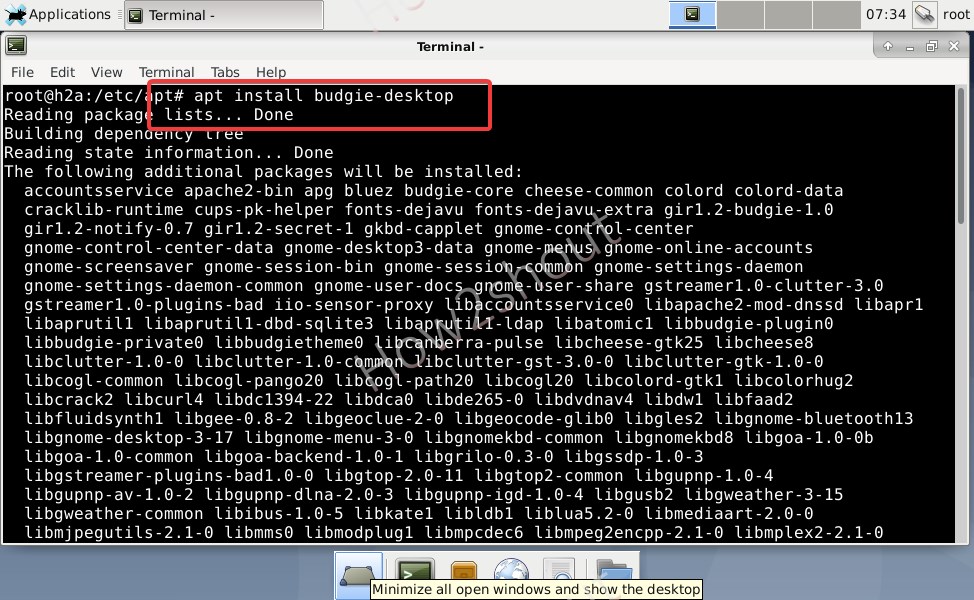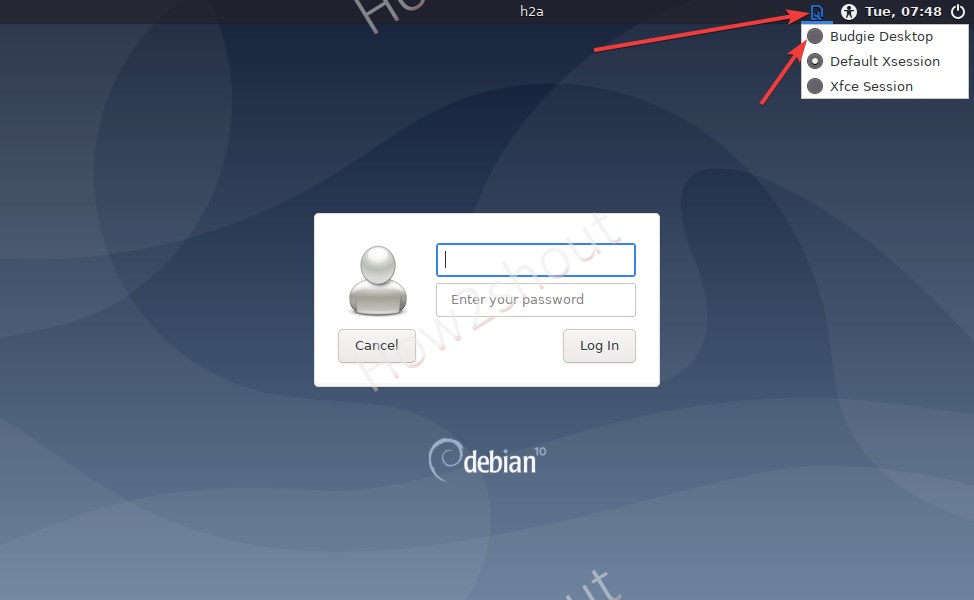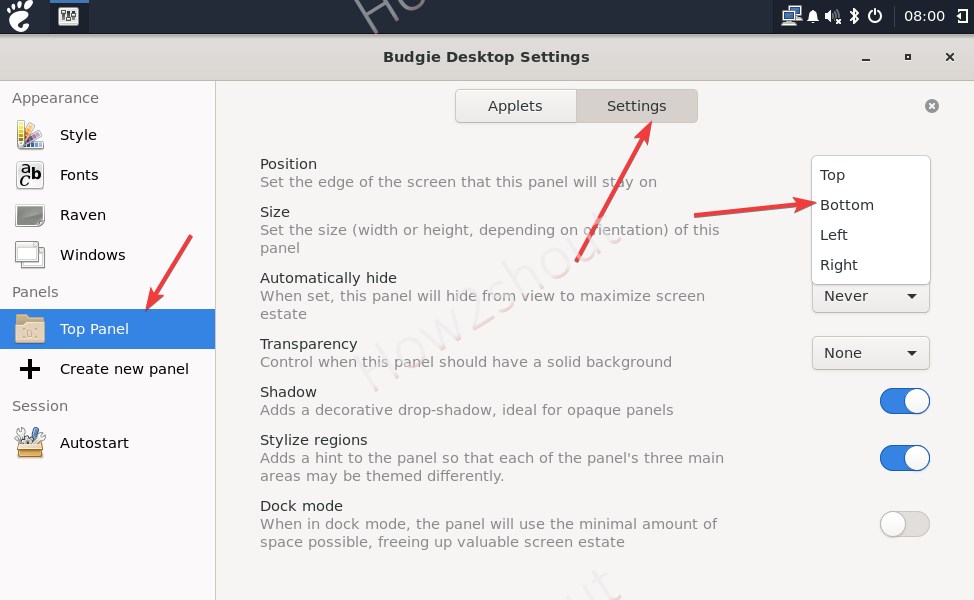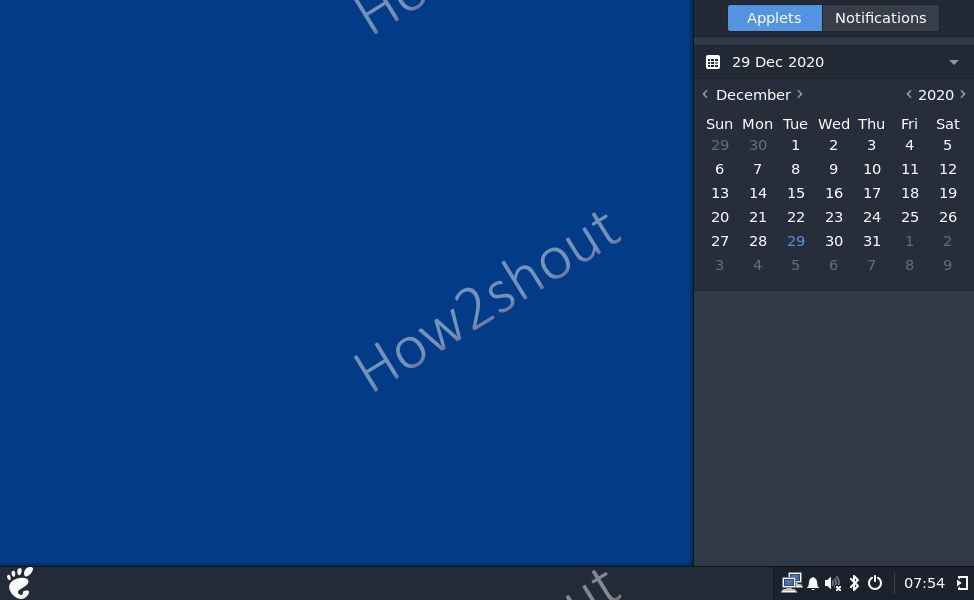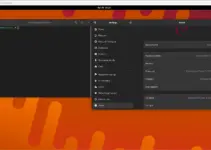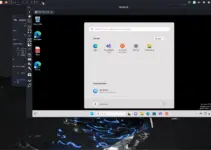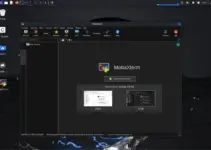Budgie Desktop environment is popular because of its simplicity yet user-friendly and easy to use. It developed by the team Solus and comes officially out of the box in the Solus Linux Distros. However, being open-source software, other Linux distros can also install and use it. For example, one of the Ubuntu flavor distros is based on Budgie and known as UbuntuBudgie. In the same way, if someone wants can install it manually on other Linux distros such as Debian, Linux Mint, and more that is possible as well.
Budgie Desktop environment installation on Debian 10 Buster
The steps given here to install Budgie on the latest Debian will be the same for Ubuntu and Linux Mint as well.
1. Open the command terminal
If you are using the command line version without any GUI desktop then you are already on CLI, however, those are using the pre-installed desktop environment of Debian, go to the Applications and start the Terminal.
2. Run system update
The next step is to make sure whatever packages available on your system are up to date and force the repository to rebuild the cache.
sudo apt update
3. Command to install Budgie desktop environment on Debian
To download and setup Budgie we don’t need to add any third-party repository. All the required packages are there on the official repo of Debian buster.
sudo apt install budgie-desktop
Accept the packages’ installation request, by pressing the Y key and hitting the Enter button.
4. Log out and log in as Budgie
Once the installation is completed, log out of your system.
- Now enter user name and password
- Click on the icon given at the top to select the installed desktop environment.
- Select Budgie Desktop
- Click on the login button.
5. Budgie Debian buster interface
You will have the new user interface, by default the Taskbar will be on the top side of the screen. If you want to move it to the bottom, then go to System Tools-> Select Budgie Desktop Settings option.
Select the Bottom Panel then Settings Tab and set position value to Bottom.
6. Uninstall or Remove
In case you don’t want this desktop environment anymore on your Debian system, then logout your system again and select the Default Desktop and log in.
Now, open a command terminal and run:
sudo apt remove budgie-desktop