Many times we need to disable some keys, for example, recently I need to turn off the function of the Super key in Ubuntu while activating firefox kiosk mode. In a similar way, you may also have some situations where you want to do the same.
Here in this quick tutorial, we learn how to do that…
Disable Super Key in Ubuntu Linux
The steps can be used on all Linux distros that come with the Gnome desktop environment because here we are using Tweaks took.
- Run system update
Open command terminal, Ctrl+Alt+T, and run system update to flush and rebuild system repo cache.
sudo apt update
- Install Gnome Tweaks tool
To tweak the system settings, we have a tool called Gnome Tweaks which is available in the official repository of Ubuntu. Thus, run the following command:
sudo apt install gnome-tweaks
- Keyboard & Mouse settings
Open Tweaks Setting app from All Applications and select Keyboard & Mouse then click on the “Additional Layout Options” button.
- Alt/Win key behavior
On Additional Layout Options, select Alt/Win key behavior settings and then the “Meta is mapped to Win” option.
Now, close the Gnome Tweaks and you will see both left and right Super or Win logo keys are disabled and will not functions anymore on your Ubuntu Linux system.
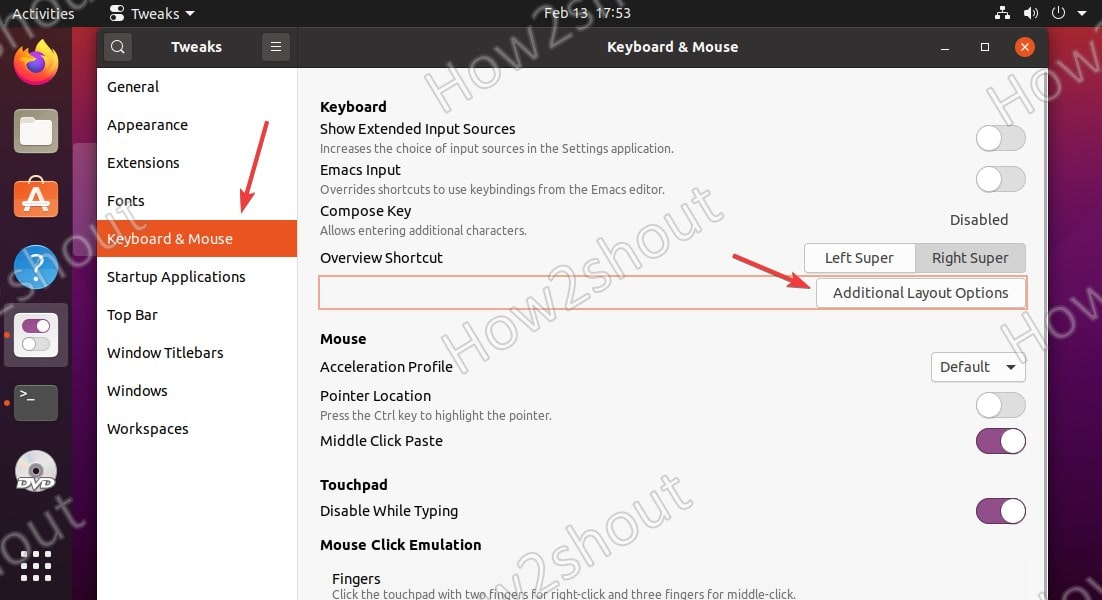
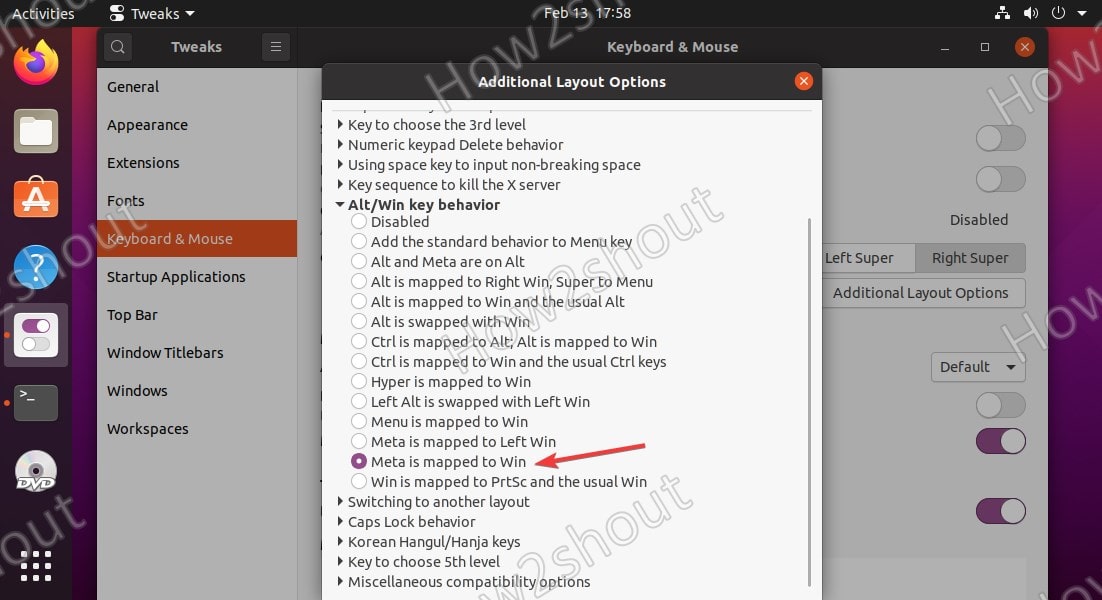






Here’s how to achieve the same effect from the command line:
dconf write /org/gnome/desktop/input-sources/xkb-options “[‘altwin:meta_win’]”
And the undo the effect (re-enable the Win key):
dconf reset /org/gnome/desktop/input-sources/xkb-options