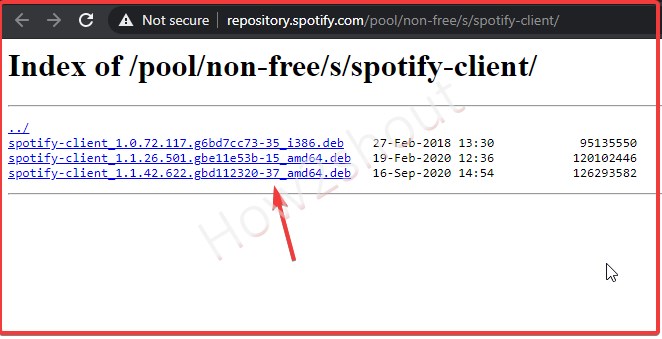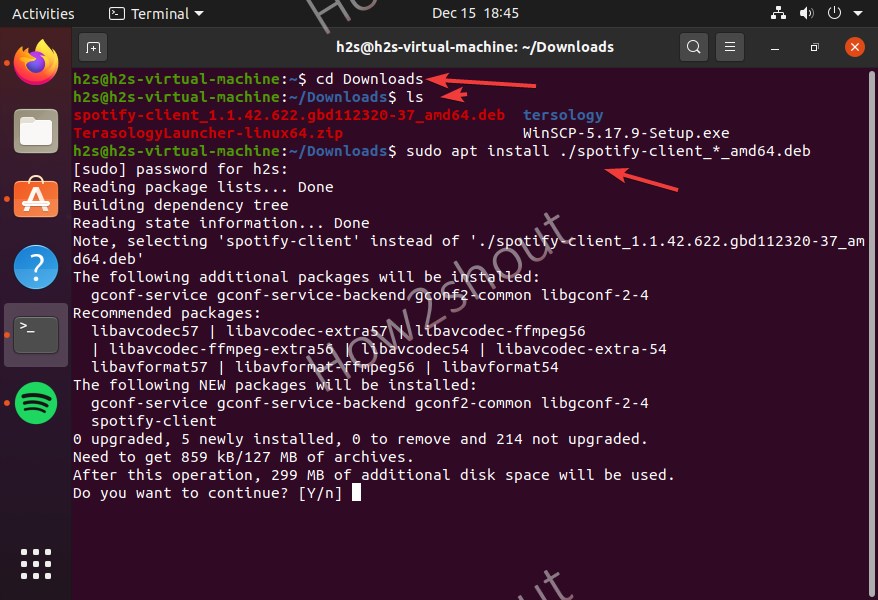We already have done a tutorial where we have shown the process of installing Spotify using snap packages including via graphical user interface of the “Ubuntu Software” app.
Here we are going to use the Debian package method. This means first we download the Spotify Deb package from its official website and then will install it using the command terminal package installer. This tutorial will work on all Debian-based operating systems including Linux Mint, Zorin OS, Elementary, Ubuntu, and others…
So, first, open your browser and go to Spotify’s official repository package download page. Here is the link. Click on the latest version amd64 package, to confirm see the date given corresponding to each Spotify Deb file.
Now, open the command terminal and follow the below commands…
Switch to Downloads directory because what we download from the browser goes into that
cd Downloads
Check out the files
ls
Run the commands to install Spotify Debian packages
sudo apt install ./spotify-client_*_amd64.deb
That’s it everything is set, go to the application and run your music application.
How to uninstall Spotify Linux
Later if you want to remove its packages then simply run the command:
sudo apt remove spotify-client