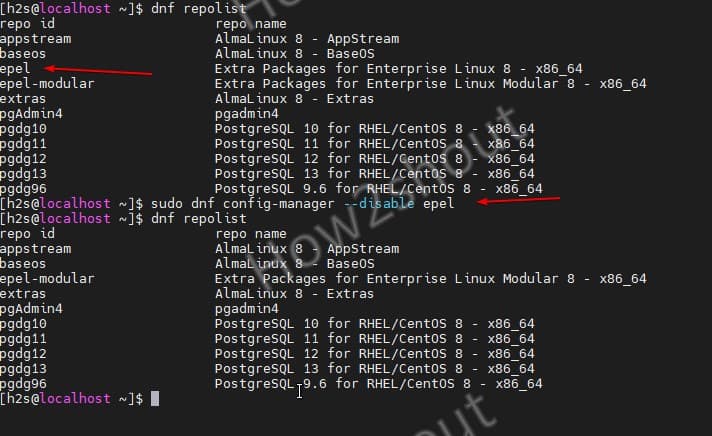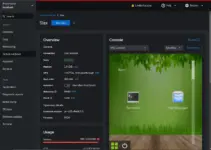To install some third-party applications or packages, we add their repository on our Linux operating system. However, in case any of them is interfering or we don’t want to update some particular package available in some particular repository then we can disable the same but without removing it. Here in this tutorial, we will show how to disable or enable some repository on Almalinux 8 or Rocky Linux.
Run system update
Enable and disable of the repository can easily be handled by dnf config-manger tool that is available on the system by default, however, let’s run first the update command.
sudo dnf update
List all Repos
Let’s see what are the Repos so far available on our system. The below command not lists all system repositories but also their Repo IDs that we can use to enable or disable them.
dnf repolist
Output:
repo id repo name appstream AlmaLinux 8 - AppStream baseos AlmaLinux 8 - BaseOS epel Extra Packages for Enterprise Linux 8 - x86_64 epel-modular Extra Packages for Enterprise Linux Modular 8 - x86_64 extras AlmaLinux 8 - Extras pgAdmin4 pgadmin4 pgdg10 PostgreSQL 10 for RHEL/CentOS 8 - x86_64 pgdg11 PostgreSQL 11 for RHEL/CentOS 8 - x86_64 pgdg13 PostgreSQL 13 for RHEL/CentOS 8 - x86_64
Disable AlmaLinux/Rocky Repository
Now, check the “repo id” of the repository you want to disable on your AlmaLinux or Rocky 8 and use that with the below-given command:
dnf config-manager --disable repository-id
For example, If you want to disable the EPEL repo, then the command will be:
sudo dnf config-manager --disable epel
Enable Repository
Now, after some time, if you want to enable the disabled repository, we can use the same tool with --enable option.
dnf config-manager --enable repository-id
Example: Now, to enable the EPEL repo again the command will be:
sudo dnf config-manager --enable epel
See: How to enable EPEL repository on AlmaLinux 8
Use to add the repo
In addition to the above two key tasks, we can also use config-manager to add repo on AlmaLinux or Rocky:
dnf config-manager --add-repo repository_url