Find out the best Linux Distributions for developers to start developing in the Microsoft .Net Core development platform…
.NET has been considered one of the most popular software development frameworks for several years. .NET Core is an open-source platform developed by Microsoft. It replaces the old dot NET Framework and offers numerous advantages in comparison.
The .NET Core platform and the old framework were developed in parallel until 2020. However, there was an increasingly clear shift towards .NET Core. Last but not least, this is due to the advantages of the core version over the framework:
faster than the. NET Framework
works platform-independent
completely open source
modular design
Programmers can use .NET to develop and test their software for Windows computers. For as many programmers as possible to use the program, several programming languages such as C# or C++ are supported.
It can be easily installed on Windows, macOS, and Linux platforms. However, if you are a Windows or macOS user and want to switch to Linux then what are some popular distros to start with Dot Net core, here we discuss that.
Top Linux distros for .Net Core developers
1. Ubuntu
Well, Ubuntu is the priority of developers because of its popularity, tons of online tutorials, and availability of hundreds of free software including paid ones. Furthermore, the installation of software is quite easy with the help of various methods such as Snap, APT, Flatpak, and AppImages. Apart from that, the Long Term version of Ubuntu assures developers, stability, and security for a very long time.
When it comes to installing .Net Core, it is not available by default to install using the standard repository of Ubuntu. Therefore like most Linux systems, users need to install this developing platform manually. If you don’t know how then here is the tutorial for the same: 3 Ways to install .NET Core (Dotnet) on Ubuntu 20.04 or 22.04 LTS
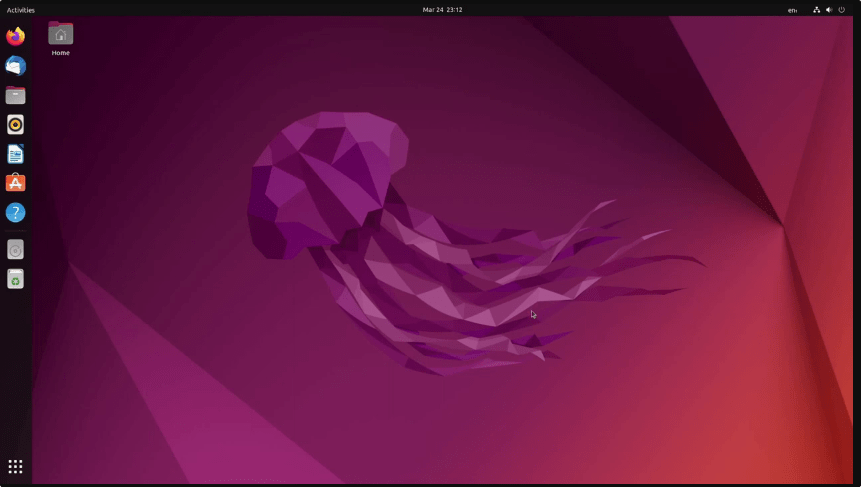
2. RedHat/Oracle Linux/ Rocky or AlmaLinux
Redhat is the enterprise Linux, however, its “No-cost RHEL for developers subscription” allows users to use it without paying any charges. However, the customer support will not be there that is available to paid users of RHEL only. Nevertheless, there are other similar Linux distros such as Oracle Linux, Rocky, and Almalinux with long-term support and are the best alternatives for those who want to use RedHat-based Linux distros to develop their applications in Dot net core. Learn the steps to install Dot Net core on Oracle, RHEL, Rocky, and AlmaLinux.
We recommend going for RHEL-based distros if you are slightly familiar with Linux and its working.

3. Debian for .Net Core development
Debian is the ultimate Linux operating system known for its stability and ease of usage. If you are already a user of Ubuntu then no need to switch to Debian, however, beginners can opt for it. Debian GNU/Linux is more than just an operating system: it contains several thousand software packages, i.e. pre-compiled software in the form of easy-to-install packages. Unlike other Linux distributions, Debian GNU, much like the actual Linux kernel, is compiled by a large group of volunteers around the world.
It is well documented Linux and also officially listed on the Microsoft website in the Linux distribution category to install .Net Core. Learn – 3 Ways to install .NET 6 (Dotnet) core on Debian 11
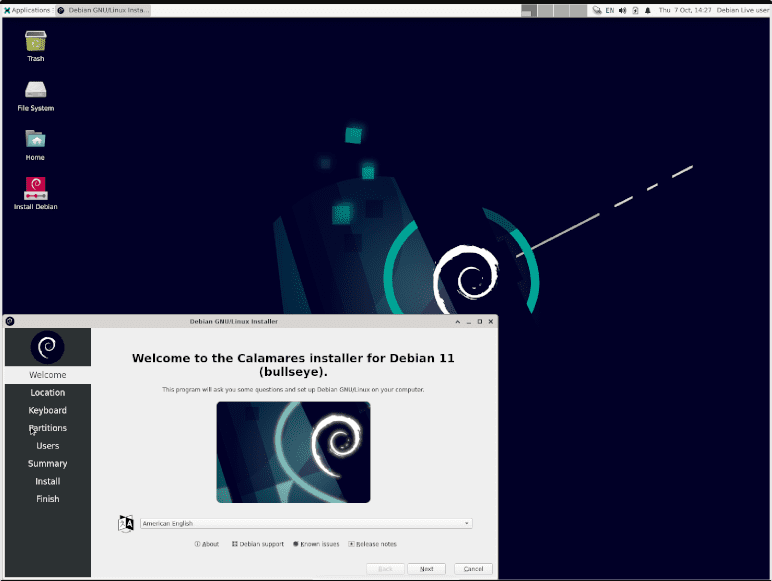
4. Fedora
For developers who are more interesting in bleeding edge technology instead of having a long-term support one then Fedora is one of the best to go for. Fedora is used by its open source community to develop new technologies and software that eventually get incorporated into Red Hat Enterprise Linux.
Fedora is more user-friendly as compared to RHEL, CentOS, and other Linux based on it. Users can use it as their regular Desktop OS or for different projects like Web Servers, Database Servers, Proxy, VMs, etc.
If you ask us which is more suitable Ubuntu or Fedora? Well, both Ubuntu and Fedora share the same core values but their methodologies are a bit different. No, doubt Ubuntu is more user-friendly and popular as compared to Fedora, but Ubuntu software is a bit outdated according to Fedora. Moreover, Ubuntu is controlled by a company named Canonical which is mainly managed for enterprise aims. Therefore, users who want to experience the latest technologies and software while developing in .Net Core can go for Fedora whereas for those who want stable, popular, and easy-to-manage Linux – Ubuntu is there.
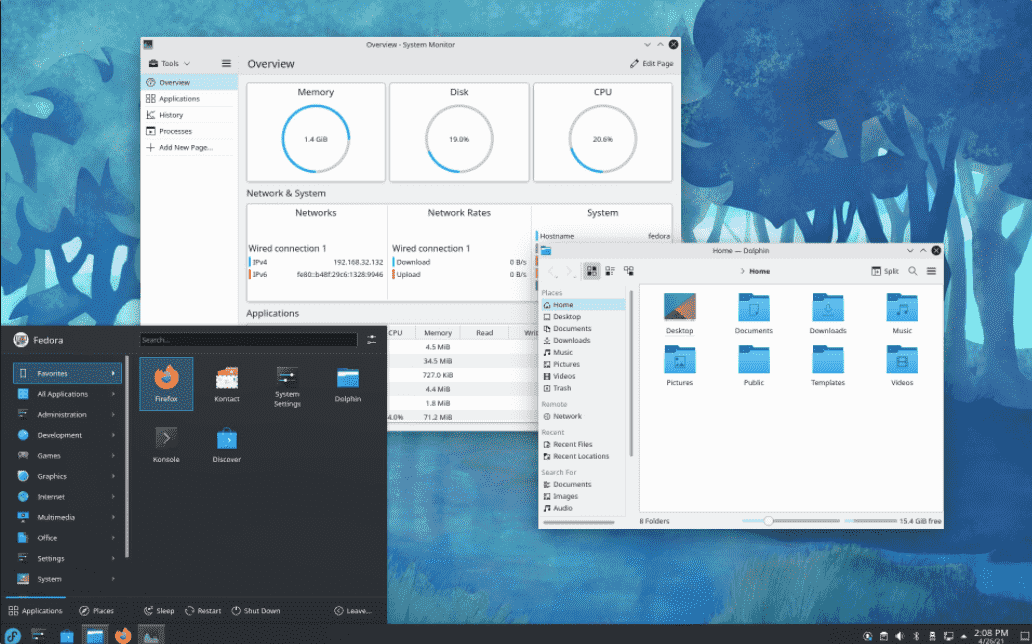
5. MX Linux
MX Linux is one of our favorite Linux distributions because of its lightweight and snappy performance. Developers who have a tight hand on computer resources should go for MX Linux. It is based on Debian and Antrix with multiple repositories to install a wide range of packages without any problem. The default Xfce interface consumes fewer system resources which mean developers can turn their old machine into a Dot net developing platform.
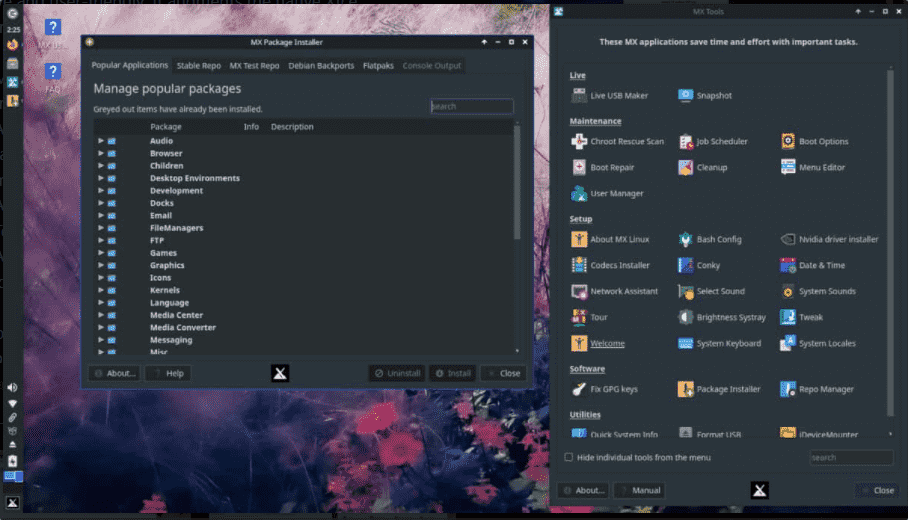
6. Linux Mint (Ubuntu or Debian based)
Linux Mint is recommended especially to users who are moving from Windows because of its similar arrangements of desktop elements. Users would not feel that they are in some alien territory in their first interaction with Linux Mint. Mint is available in two editions one is based on Ubuntu and the other Debian, although the working and interface would be the same except for the core source of packages.
The link we have given to learn Dot Net Core installation for Debian and Ubuntu in this article can also be used on Linux Mint as well if you’re choosing it as your system OS.
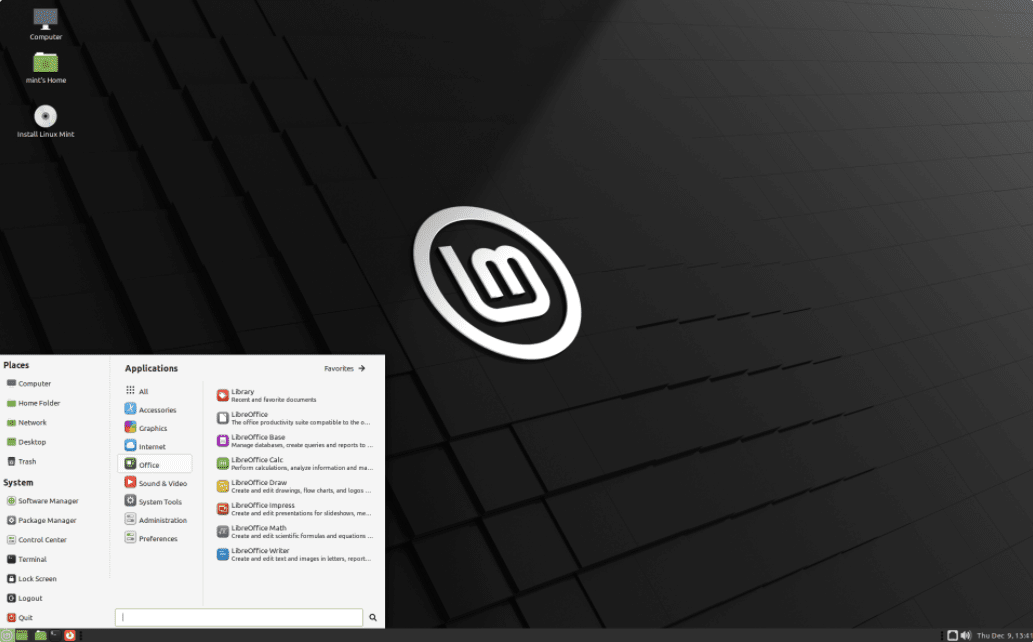
7. openSUSE
“OpenSUSE” is a Linux distribution that is particularly suitable for use on workstations and servers. The operating system already has pre-installed programs such as the official application “LibreOffice”, the “Firefox” browser, and the image editing software “GIMP”. With the package manager “Discover” you can download new programs on request and keep the existing software up to date. Although, it is not very popular among the users, worth trying out because of the offerings.
It is available in two editions one is Tumbleweed, a tested rolling release, and Leap, a distribution with long-term support. Hence, the developers will have two choices to go with as per their needs. If you want an LTS Style Linux, Leap is there that shares its code base with SUSE Linux Enterprise (SLE), those who prefer more up-to-date free software can use its rolling release distribution Tumbleweed.
The project is controlled by its community and embraces a wide variety of technology. The installation of Dot NET is also pretty easy on it as well.
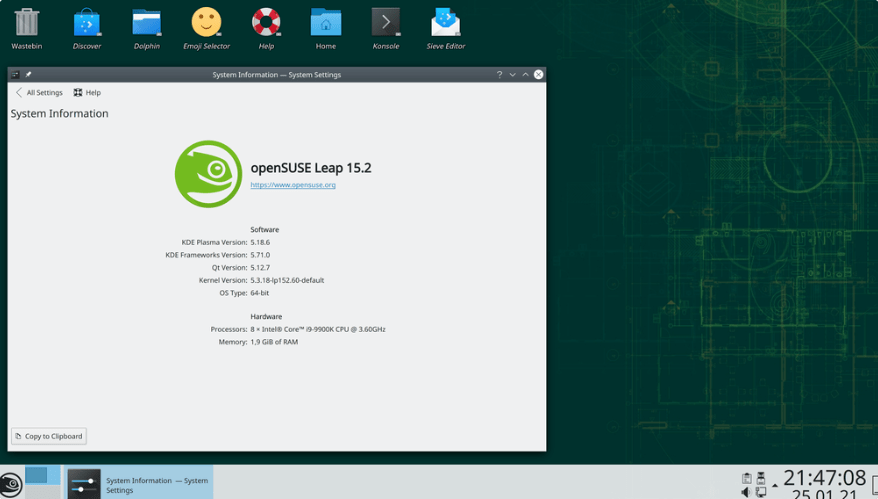
8. Manjaro Linux
Well, Manjaro Linux is an ultimate Linux distro that offers numerous possibilities to explore and innovate new ideas. This one is based on a highly customizable Linux called Arch. However, because of less online supporting material often users feel helpless when they are stuck in some problem.
Its in-built Software manager allows the installation of various packages using the AUR, SNAP, and Flatpak. Hence, the installation of .Net Core can be done using the GUI Software manager.
It is also a rolling distribution with all necessary daily usage software, a person needs.
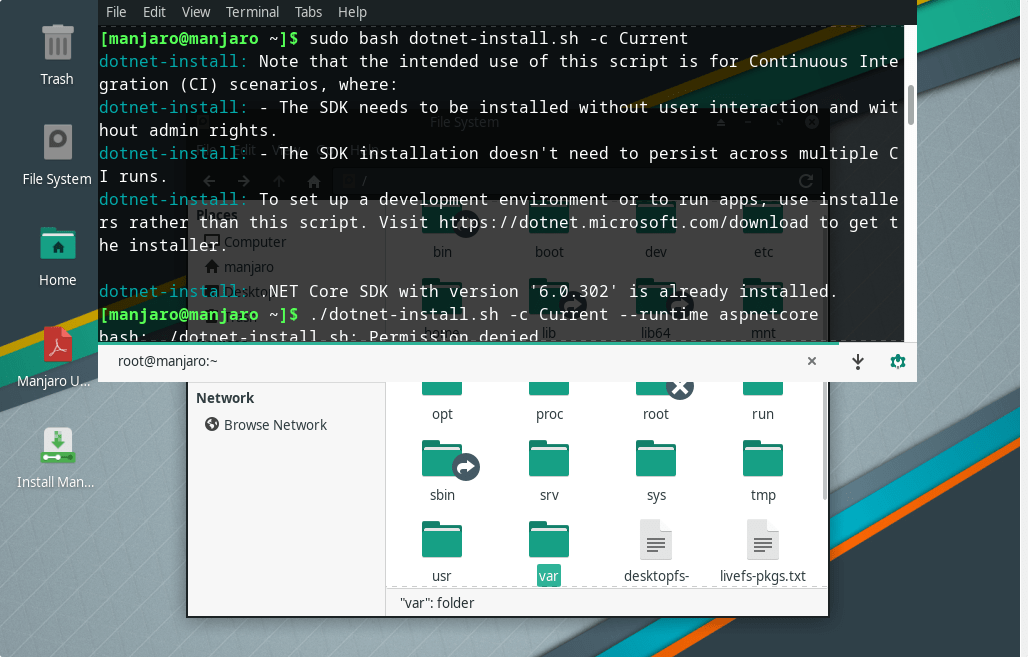
Other Articles:
How to install Tiny Core Linux on VMware Player?
Don’t like Windows 11? Four Linux alternatives based on Ubuntu
6 Top Browser you can install on Linux
9 Best Linux distro systems for special tasks
6 Linux distributions to revive an old laptop…






Tinycore has full .net core 7 sdk