If you are already familiar with Linux working and want to brush up your skills further then try out Arch Linux. There are a handful of Linux distributions with a Graphical user interface based on Arch Linux available to download, and some of the best are here…
Arch Linux is a lightweight and highly customized Linux distribution meant for Advance users, whereas on the one hand, beginners, those who want an easy-to-use Linux OS, generally, opt for Linux Mint or Ubuntu.
It is because people thought it is tough to operate Arch because of the command line, and yes that is true. But there are some good Arch-based Linux Distros available with a graphical user interface out of the box such as Manjaro.
Even the users don’t need to create partitions and other settings via the command line which can also be done using a GUI-based installation wizard. The story doesn’t end here like Ubuntu, the graphical package manager to install various software from the official repo, AUR, SNAP, and Flatpack are also there, especially when I talk about Manjaro.
Moreover, once you start using user-friendly Arch-based distributions such as Manjaro you would forget Ubuntu.
Top Arch-based Linux Distros with GUI for Beginners
1. Manjaro Linux
One of the best Linux distributions based on Arch Linux for PC & laptops to use in 2021 is for sure, Manjaro. With this open-source operating system, users can break the notion that Arch is not for beginners. Installing Manjaro is not only simple but also in using as well.
It is available with almost all popular graphical user interfaces such as Gnome, XFCE, MATE, OpenBox, LXDE, Cinnamon, Budgie, KDE Plasma, and more. And if you want full control over its installation then go for Manjaro TUI which lets you set up and configure the OS using a Text-based installer. Using the TUI installer (also known as Architect) the user can choose which kernel version should install or have multiple kernels; can select the Manjaro branch, graphical user interface, default shell for the user (bash, zsh, or fish), and extra packages.
With just one click the user can install various packages and drivers even for GPUs from Nvidia using Manjaro Hardware Detection.
If you have multiple users, again using GUI, we can create multiple users with their storage area and permissions. Overall, if you are a Windows or macOS user and have a little bit of knowledge of Linux then you can easily switch to Manjaro.
Still have doubts, give Manjaro a try using Virtualbox or Vmware player. Here is the Manjaro official download page link.
2. Rebornos
RebornOS is another arch Linux for beginners that in the live image uses GNOME, whereas while installing the users can choose one from its wide range of user interfaces are KDE, GNOME, Deepin, Budgie, Cinnamon, MATE, OpenBox, i3, Xfce, Enlightenment, or LXQT.
The good thing is its repo that offers some extra packages which are generally not available on popular Linux OS by default such as WPS Office, Wine, Chrome, Opera, Vivaldi, Brave, and more. Also, it offers a custom installer based on Cnchic which allows installing various favorite software while setting up the OS to save your time later.
Furthermore, Rebornos offers built-in Flatpak support to install hundreds of packages with just one click; a capability to roll back the system to a previous date, and graphical system configuration and maintenance tools. The official Arch repos, community repos, and the AUR are also there.
In addition to the above, an extra simple system maintenance app called Rebornos fire will help the user easily manage the most common display managers (LightDM and SDDM), let install extra desktop environments with a few clicks; Cleanout the system, Downgrade the entire OS to a previous build, allow Add-on installation…
Another interesting thing is, out of the box it comes with Anbox that allows users to run Android applications on Arch Linux and Mycroft (an Open Source, privacy-centric AI made for Linux). Download Reborns ISO
Also see: How to install Anbox on Ubuntu
3. Endeavour OS
Another easy-to-install and use Arch Linux with Deepin GUI out of the box in the list is the Endeavour OS, a successor to Antergos Linux- a distribution developed to easily and quickly install pre-configured Arch Linux. Well, the Endeavour OS also provides a similar approach and uses the Arch Linux repositories along with its additional package directory.
Endeavour OS is a rolling Linux distribution, however, unlike Manjaro there is an app/software store to install packages in a user-friendly way so that beginners can start with it while having a little command-line knowledge.
Its graphical installer ultimately sets up a minimalist Arch Linux on the hard drive of the target system along with a handful of day-to-day applications. Moreover, while installing the user can choose from its eight Desktop Environments which are Xfce offline edition, Mate, LXQt, i3-wm, Cinnamon, Plasma, Gnome, Deepin, and Budgie. It also ships with the Nvidia installer that automatically identifies the GPU and installs the corresponding drivers.
GitHub page to download Endeavour OS
4. Artix Linux- Arch-based without Systemd
Artix Linux offers rolling releases and uses Init-System – OpenRC, runit, or s6 init instead of systemd. It is available in LXQt, LXDE, MATE, Cinnamon, KDE/Plasma, and XFCE along with a basic set of applications. Artix Linux is one of the Linux which is closest to Arch Linux, not many modifications are there but still offers Calamares graphical installer to easily set it up on any PC or laptop. Here is the Artix Linux Download page link.
5. ArcoLinux
ArcoLinux is available in three editions ArcoLinux, ArcoLinuxD, and ArcoLinuxB. The first one i.e ArcoLinux is a standard desktop Linux with all features and comes with Xfce desktop (as well as Openbox and i3 window managers).
Whereas ArchLinuxD is the minimal version of the OS that comes along with scripts to give the user full control over desktop environment installation and applications, in short offers high control out of the box.
ArcoLinuxB comes with several pre-configured desktop graphical user interfaces from which the users can select one of their choices while installing the OS such as Budgie, Cinnamon, Deepin, GNOME, MATE, KDE Plasma, and more. In total there are 20 Desktop interfaces and if you want, you can install all of them. This makes users easily get their favorite DE on their Arch Linux. Get the ISO file of ArchoLinux.
6. Garuda Arch-based Linux distro
Garuda Linux is popular for offering a stable Arch Linux. Just like other open-source Linux distributions listed here, this one also comes with multiple desktop environments, are- bspwm, Cinnamon, Deepin, GNOME, i3, KDE Plasma, LXQt, MATE, Recbox, UKUI, Wayfire, Xfce.
Calamares installer makes the setting up of the OS easy. If you are a beginner then GUI Software for package management (Pamac) is there to install various open-source software with one click. To switch between multiple installed GPUs on the Desktop, it has Optimus Manager. Even GRUB Boot options can be managed graphically. Download Garuda Linux ISO
7. Anarchy Linux
For those who want a true Arch Linux experience but with some help in terms of installation, Anarchy Linux is the one to try. It is not a distro, instead, a text-based or Terminal-based (TUI) Arch Linux installer that provides hassle-free installation of Arch by performing partitioning, GUI desktop, and general system configuration.
Available GUI Desktop are Budgie, Cinnamon, GNOME, and Xfce. Download the latest release
8. Archman Linux
Archman Arch Linux-based distribution is available with Xfce Desktop environment along with others such as KDE Plasma, Deepin, Gnome, Lxde, Lxqt, and i3wm. It also uses Pacman Package Management and can get packages from AUR as well. Get it
9. Archlabs
The current Linux distribution ArchLabs’s ISO is with a lightweight Openbox window manager and promises pure Linux without a bloated desktop and superfluous decorations. Following the popular Arch Linux model, ArchLabs also has its well-known package manager Pacman and its interactive bash frontend Pacli, which implements the functions by entering numbers.
For users who have already dealt with Arch Linux in more detail and are not afraid of the effort, ArchLabs can be an interesting alternative. With an appropriate tool such as Ventoy or Rufus, the live ISO can be easily written to a USB data carrier and tested without risk. Download Archlabs
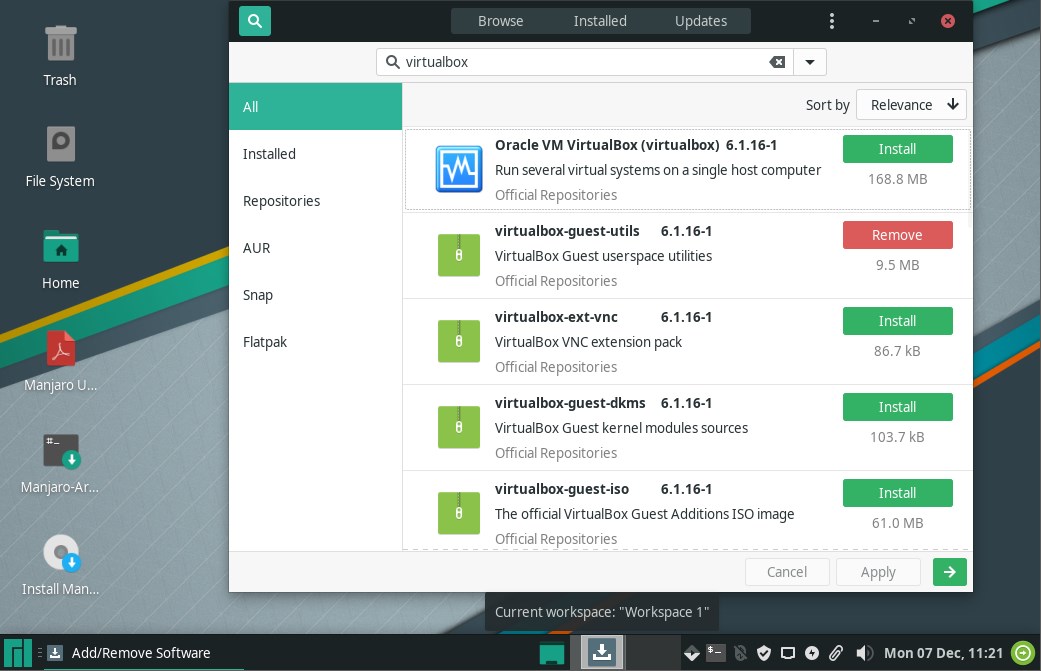
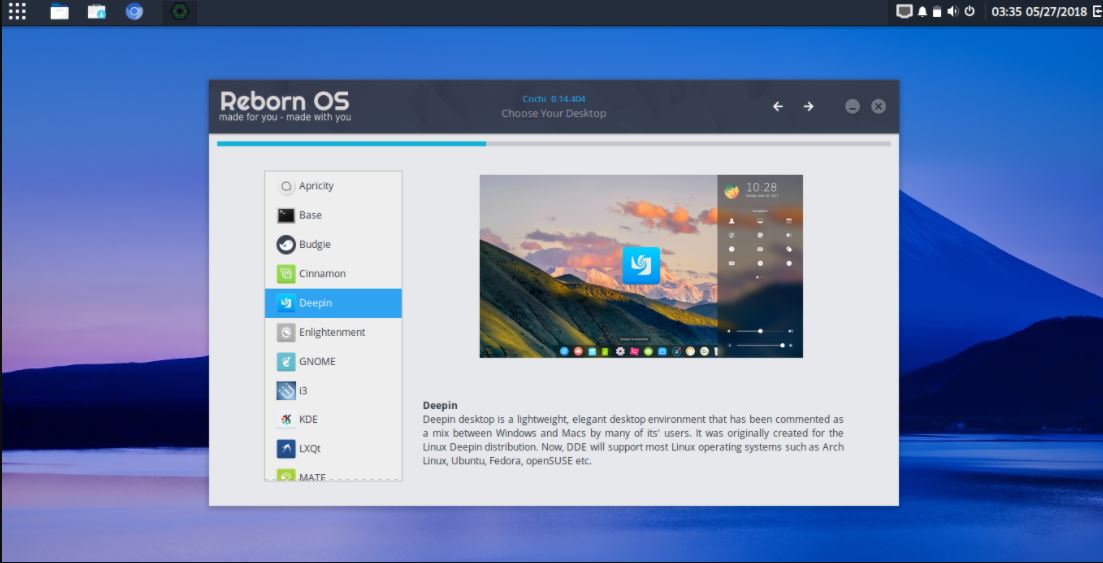
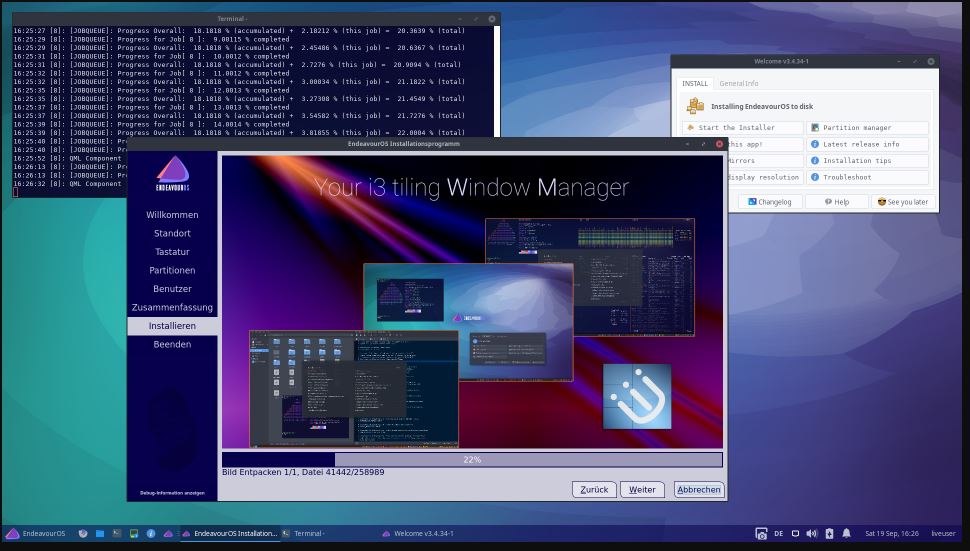
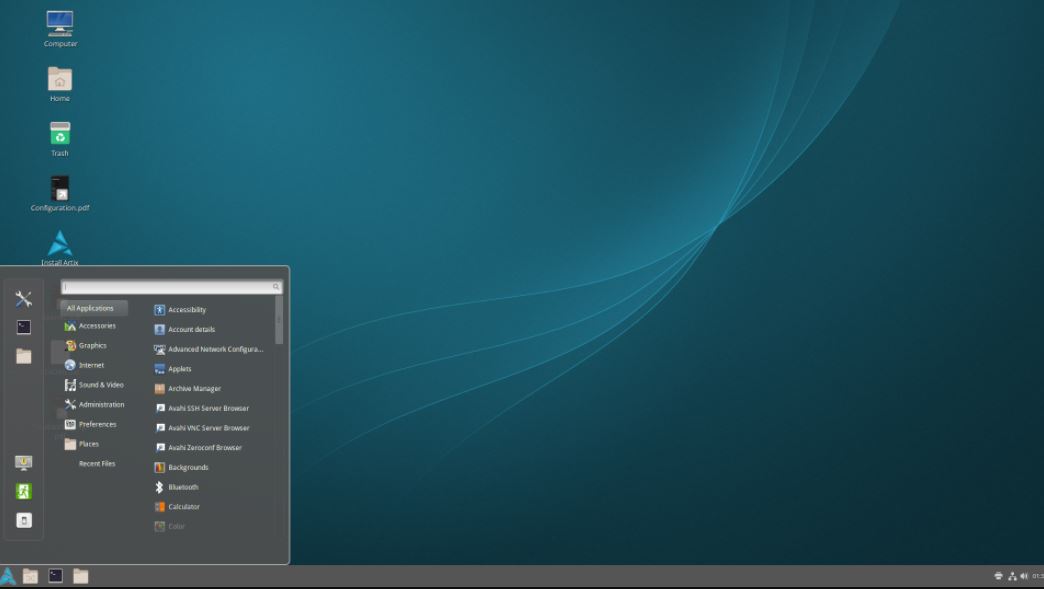

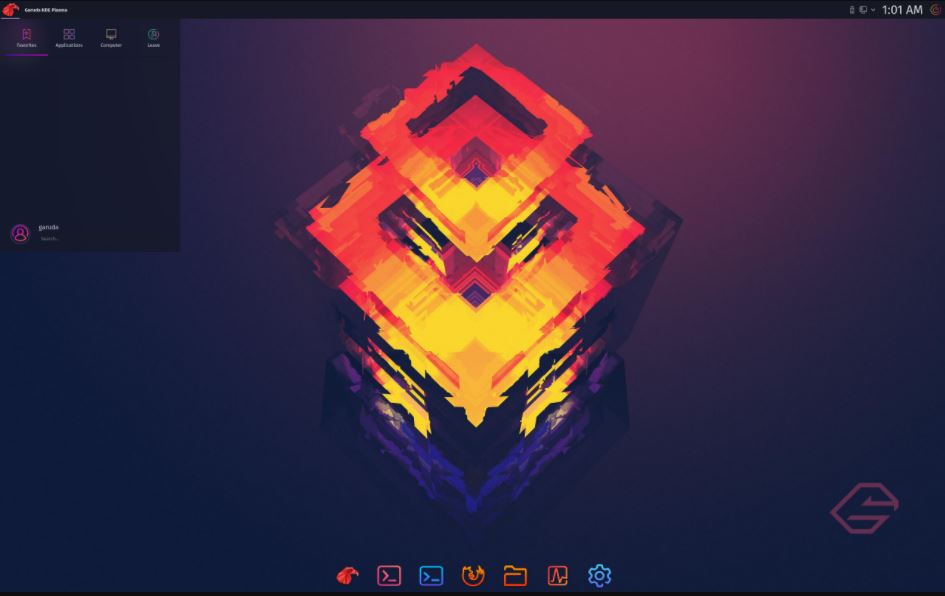

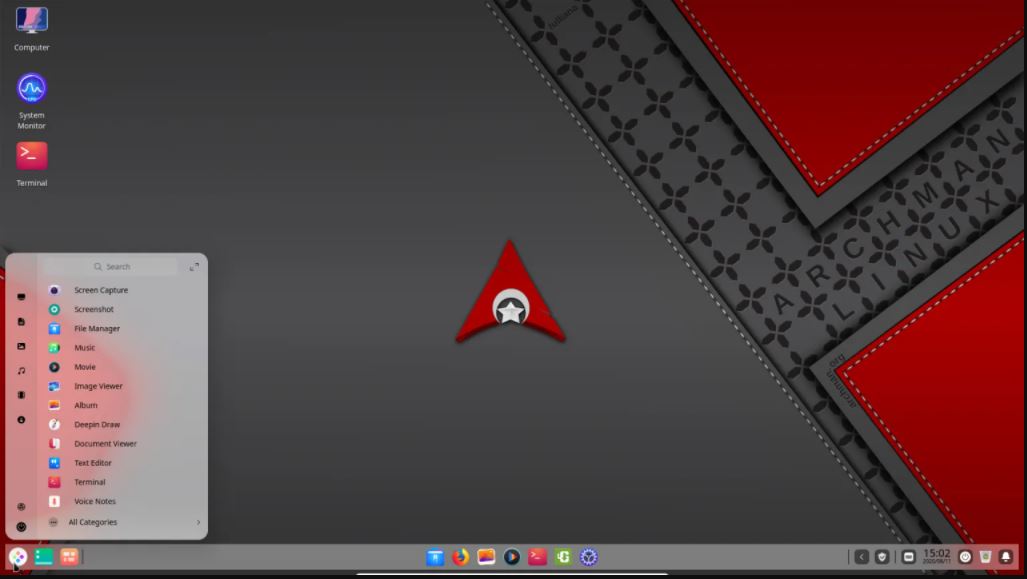
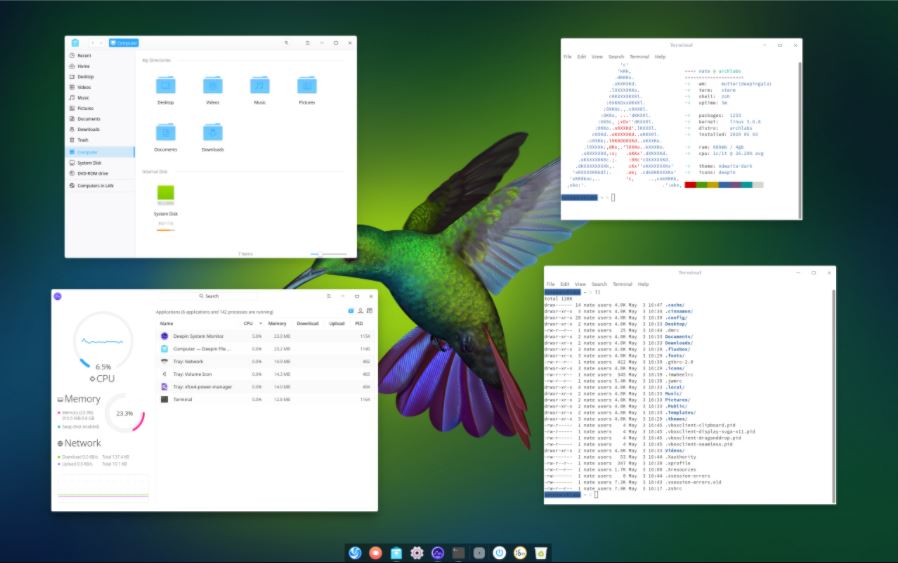






It is zoon 2022 and i want no tearing on the screen. if they like x11 OK but that is not my cup of tea. Gnome and Plasma are more and more accepted, but why not Liri Shell, E 24, Sway, Wayfire etc. if distros likes x11 so much it inothing for me. i do not use Bash. Gnome, Plasma are to heavy and slow to me, i want a modern Enlightenment, and I would like to try Sway and Wayfire and I want Wayland. I prefer Debian, Arch and Fedora based distros.
https://forum.garudalinux.org/t/linux-tech-news/1274/1136