Browsers are a life of GUI-based Desktop OS when it comes to browsing, here we learn some best browsers available to install on Linux distros such as Ubuntu, Rocky Linux, Fedora, Redhat, and more…
Which browser is the best? Netizens have been arguing about the answer to this question for years. However, here we are not going to follow which browser is best instead the list of those which are popular and can be easily installed on Linux systems. Although, almost every Linux distro comes with a default browser that is the mighty “Mozilla FireFox”. However, still many users like the sleek design of Google Chrome, others distrust the search engine giant and prefer Mozilla’s Firefox or Opera. Some would like to have Microsoft’s Edge on Linux as well because it is pre-installed on every Windows PC anyway. So, let’s explore some options you can use to replace your default Linux browser.
Best browsers to use on Linux distros
1. Midori
Midori is a fast and lightweight WebKit-based browser. For the graphical interface, the graphics library GTK is used, which makes the program like Epiphany perfectly integrated into GNOME and also into Xfce or LXDE. The speed advantage compared to Gecko-based browsers such as Firefox is particularly evident for websites with intensive JavaScript use and other Web 2.0 functions.
Among other Midori offers Tabbed Browsing, Mouse gestures, Private Mode, Speed Dial function, Support for Mozilla plugins; Tabs, Windows, and Session Management; Flexibly adjustable Internet search; Support for user scripts and styles; Bookmark management; Customizable and expandable interface and Built-in extensions.
We can easily install it using SNAP or Flatpak. For more info visit its GitHub Page.
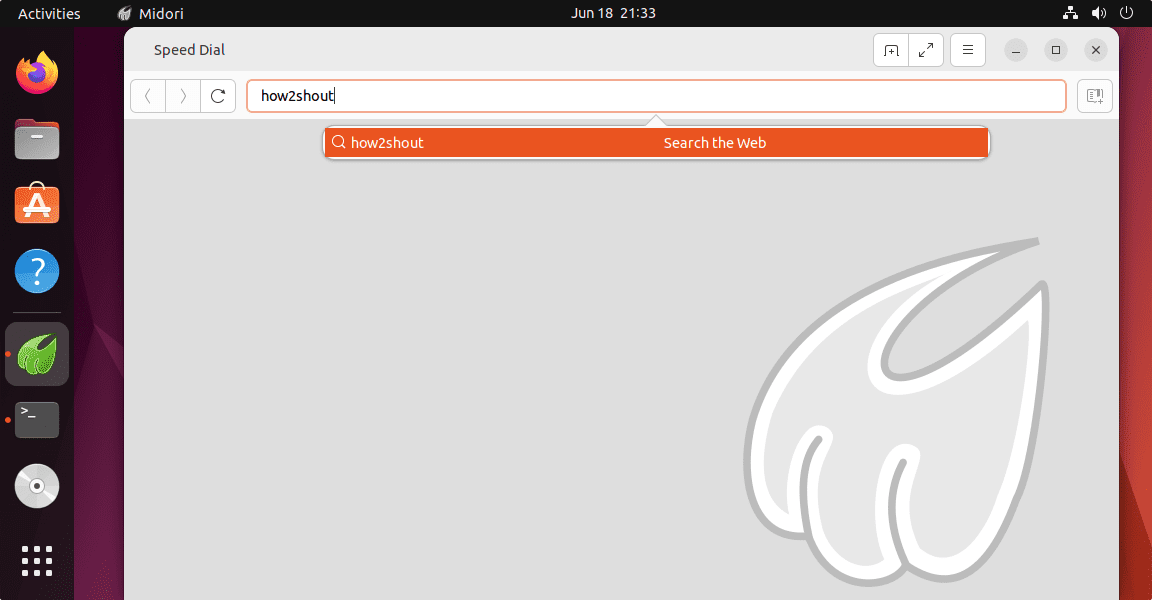
2. Google Chrome
Well, this browser doesn’t need an introduction. Chrome is a quite popular and familiar browser that we can easily install on all popular Linux systems with the help of a repository published officially by Google for Linux systems. Chrome’s store offers hundreds of plugins to extend the browser’s capabilities and its syncing always lets us share history, passwords, and settings to other devices as well. However, it is not open-source software, users who are looking for open-source one can go for Chromium. Try it out: 2 ways to install Chrome Browser on Ubuntu.
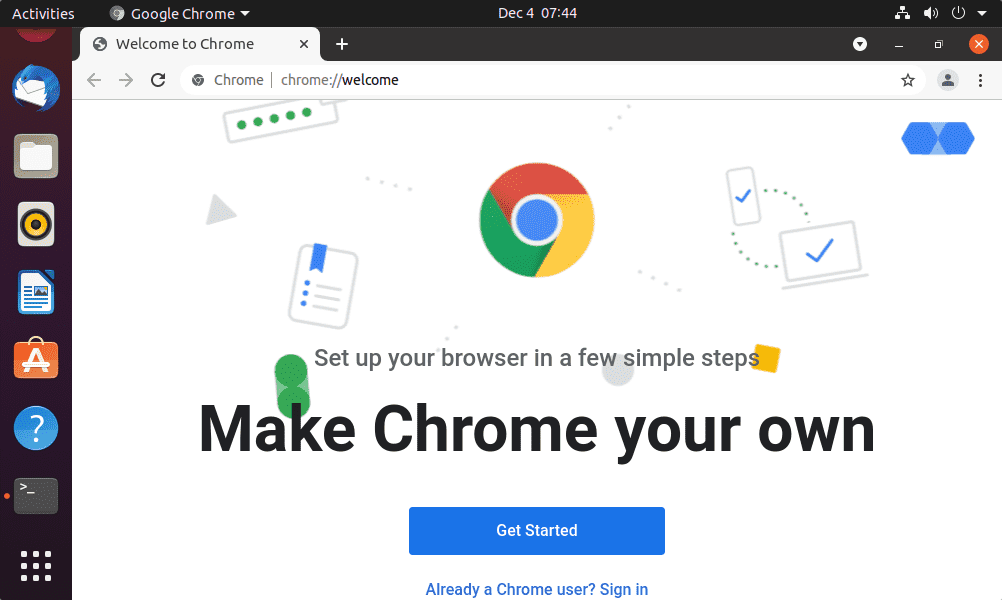
3. Brave Browser
Brave is another popular browser to install on Linux when it comes to privacy and performance. Although it is based on Chromium but promises to block intrusive ads and trackers and pays special attention to the privacy of its users. Instead, if the user has opted for it, the browser shows its own advertisements, for which the user receives a virtual currency in the style of Bitcoin. The Brave Browser promises that you can earn the in-house cryptocurrency “Basic Attention Tokens” (BAT) by watching advertisements on Brave. The option is called “Brave Rewards”.
Brave tries to position itself as a “secure and fast web browser” against other providers such as Google Chrome and Mozilla Firefox with the help of an integrated adblocker, which is called “Brave Shields”. Although it prevents the tracking of many giants such as Facebook and Twitter, the sole blocking of cookies does not make you invisible when surfing. Many websites still use JavaScript, which can be used to uniquely identify you.
Learn– Install Brave browser on Ubuntu 22.04
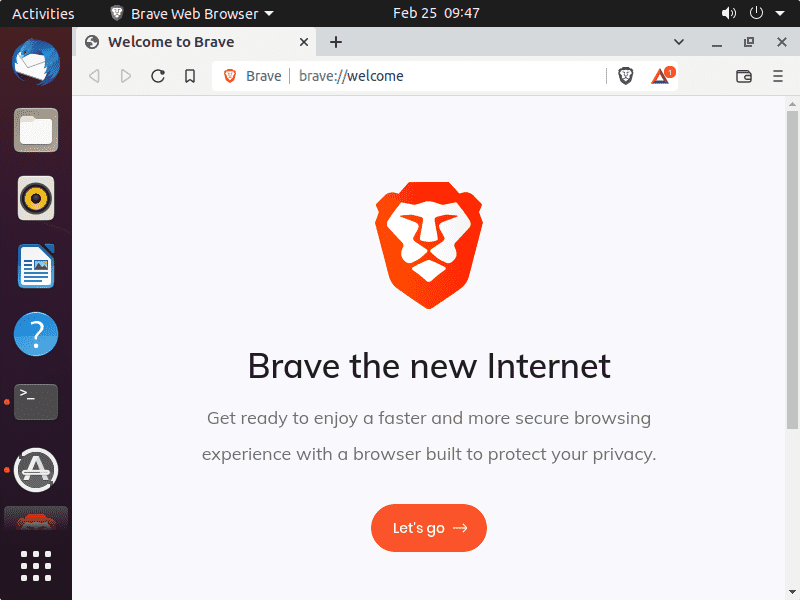
4. Microsoft Edge
After relying on Internet Explorer for a very long time, Microsoft decided to replace its old browser with a new one Microsoft Edge. However, it is also based on popular open-source Chromium but with lots of additional features. Just like Google Chrome, this Edge browser is also not open-source software.
It offers compatibility with all extensions developed to run on Google Chrome or Chromium. With just one click, Microsoft Edge can arrange your browser’s tabs on the left side of the screen instead of placing them at the top.
Microsoft allows blocking third-party cookies. The Privacy section of Edge’s settings menu offers three levels of blocking (Simple, Balanced, and Strict), as well as an option to use the strictest setting for your incognito browsing sessions.
Learn– How to install the Microsoft Edge browser on Ubuntu or Almalinux/Rocky
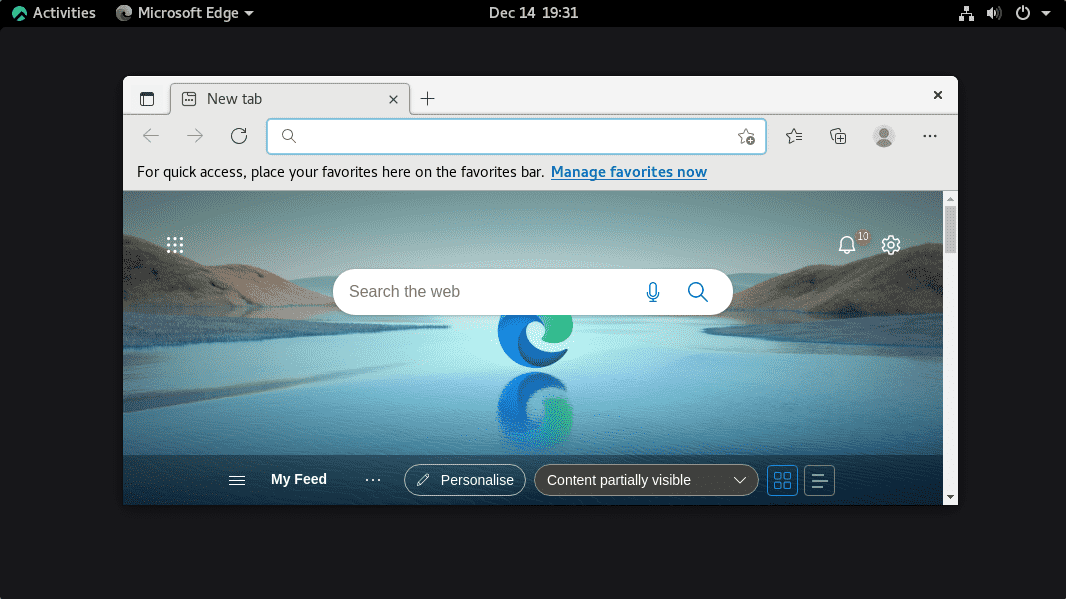
5. Vivaldi
Vivaldi is a lightweight browser designed for advanced users by Vivaldi Technologies AS, which relies on the render engine Blink from Chromium. The Vivaldi browser takes a quite refreshing path. Instead of trying to please as many users as possible, the Norwegian company Vivaldi Technologies focuses on users for whom there are never enough functions.
Vivaldi has a cookie warning blocker on board. The feature reduces annoying cookie dialogs and banners that you receive when browsing due to the GDPR (General Data Protection Regulation). Tabs and their organization are an important topic at Vivaldi. Users can place the tab bar either at the top, bottom, left, or right. Apart from that inbuilt Mail client is also there to integrate your mail account including the Gmail one.
The extras built into the browser include a note and a screenshot function. With the latter, you can snap entire websites and not just the currently visible screen content. Also exciting for power surfers: With the “Duplicate Tab” function, you save yourself the constant scrolling on a page to quickly switch between different parts of a website.
Learn: Install Vivaldi on Ubuntu 22.04
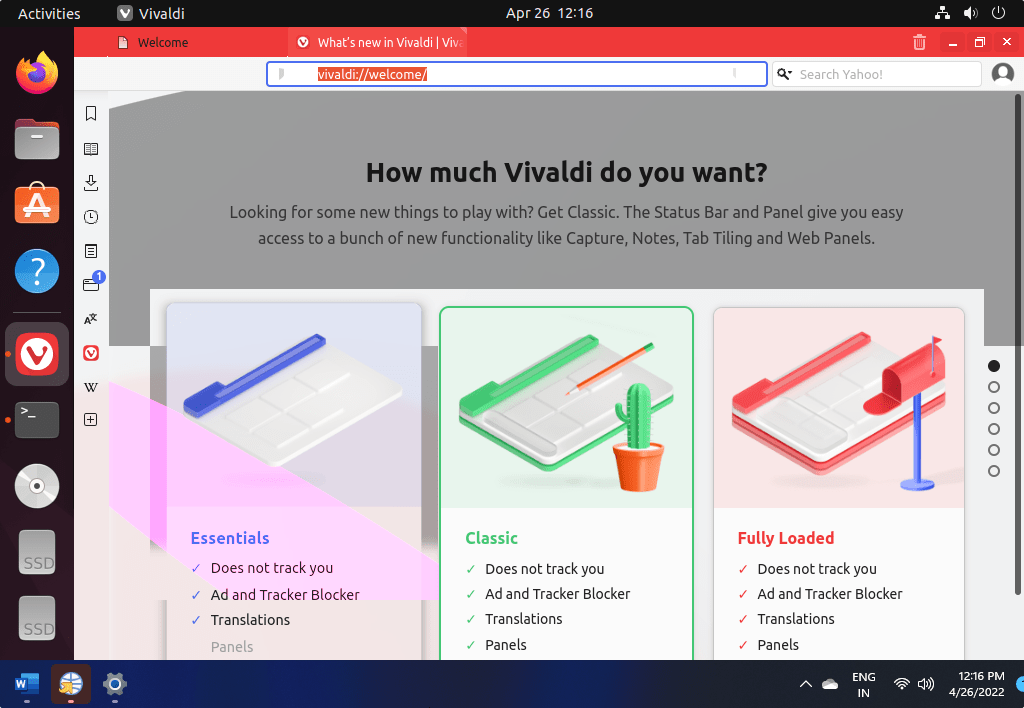
6. Opera
Opera is more innovative than almost any other browser is Opera to use on Linux: you can use unlimited VPN, mouse gestures, dark mode, Chrome add-ons, tab search, and screenshot creation.
Technically, the browser is “only” one of the many descendants of Chromium: It uses its engines Blink (for HTML) and V8 (for JavaScript). This means that it shares the code base with most other update-maintained browsers.
The power-saving mode can be activated on notebooks and PCs, it makes the most sense in battery operation (which is only available on notebooks).
Learn: How to install Opera on Ubuntu Linux.
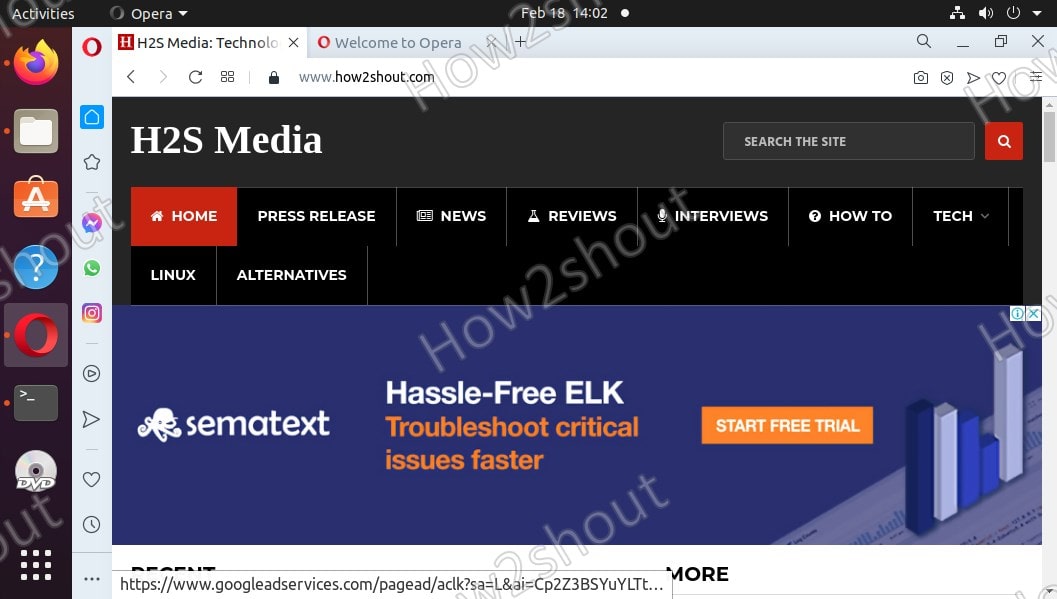
Other Articles:
♦ 9 Best Linux distro systems for special tasks
♦ How to install Brave Browser for Fedora Linux
♦ 4 Best Linux Open source Firewall for Cyber Security
♦ How to install Vivaldi Browser on AlmaLinux | Rocky Linux 8






very clear and good article easy to understand. Thank you