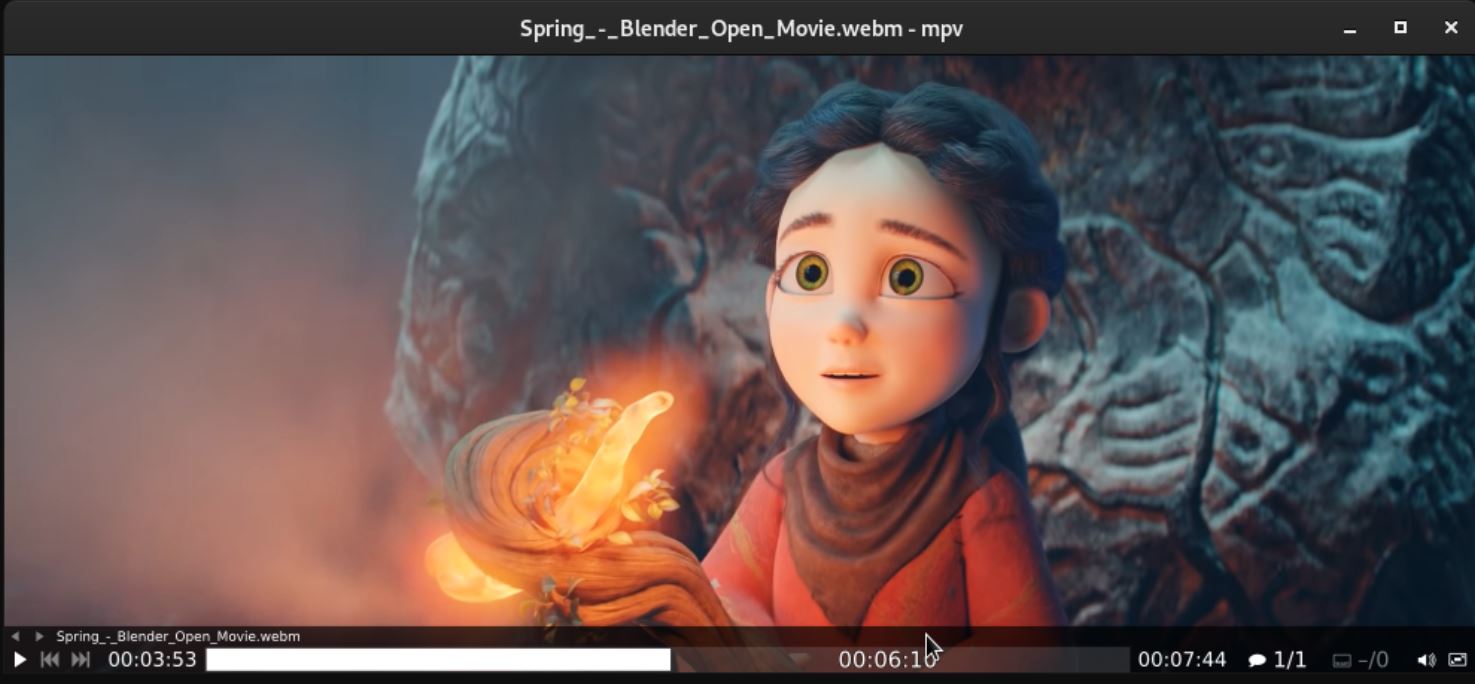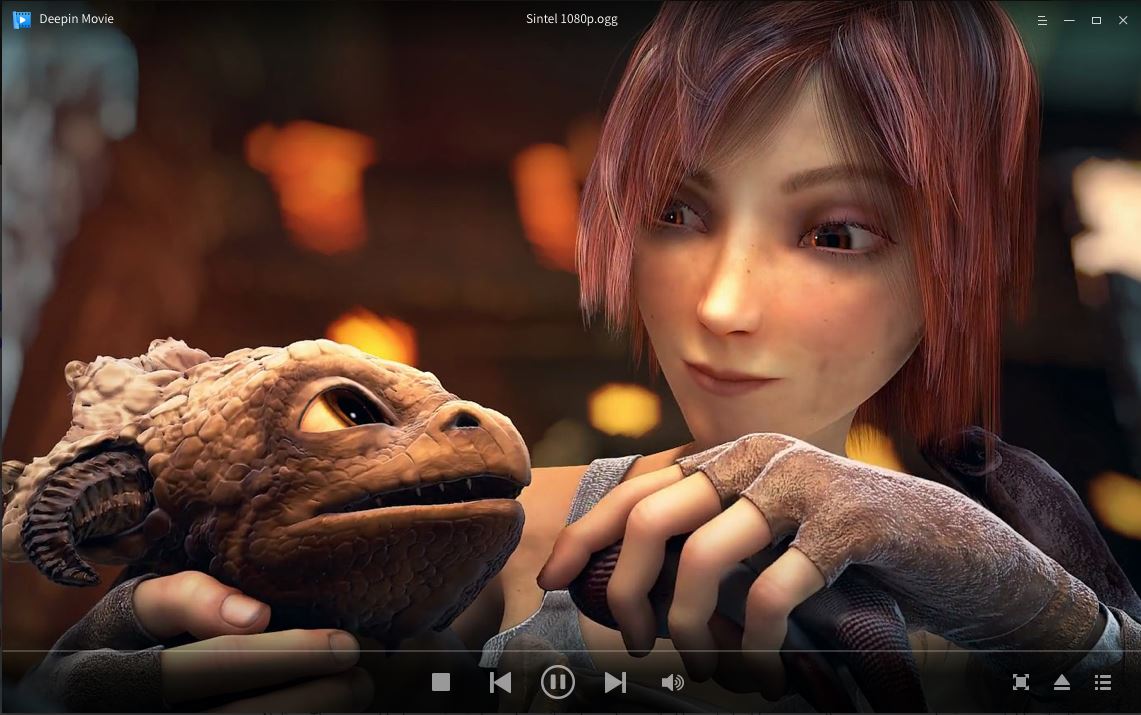In the world of online streaming, we need the best video players not only for Linux but on other OS as well for playing videos or movies available on the local system or network storage such as NAS boxes.
Today’s modern video players are not only limited to video formats only they can even play audio formats as well. For example, a VLC player omits the need of having a different player for audio and video.
Generally, we use a built Video Player available with an operating system in Linux. However, those who binge upon videos, and movies, or deal in video editing should look for other good quality free or open-source video players to use on Linux. Here, we are listing some of the best Video Plays with not only nice UI but also all features that one needs.
In reality, there are so many video players available, you will get various articles showing the top 10 or 15 best open-source video player lists but most of them are either outdated or just the same player with a different front end. What I think the video player comes along with Linux OS Desktop environments such as GNOME, KDE, and more are enough to handle various kinds of videos. Still, if someone wants a third-party Media player then VLC Media is the best to go, nothing else you need. However, yet apart from VLC, I have given two more options in case someone wants to try something else. See: Install MystiQ Video Converter on Ubuntu 20.04
MPV video player
MPV is an open-source video player and available for all major platforms such as Windows, Linux, and macOS including Android; written and developed in C, Lua, and Objective-C programming languages. MPV is forked and developed using the code of two open-source video players that are MPlayer and mplayer2 whereas to support various audio and video formats it also includes a large library of FFmpeg.
With the help of youtube-dl, the MPV video player can also play HD videos and audio available on YouTube. As compared to MPlayer, which used slave mode to let other applications control it, the MPV uses a library interface called libmpv making it safer.
Furthermore, it has minimized the interface to only a few controls to make the GUI as much as clean it could be; therefore the user will find only a small controller on top of the video for basic control. Those who know how scripts work can use the powerful Scripting feature of MPV to carry out various tasks quickly such as cropping video, providing a graphical user interface (GUI), or automatically adjusting the display’s refresh rate.
MPV installation commands
#For Ubuntu & Debian based operating systems:
sudo add-apt-repository ppa:mc3man/mpv-tests sudo apt-get update sudo apt-get install mpv
VLC Media Player
Do I need really to introduce this best open-source video player for Linux? Of course not, most of us already know about it and how efficient it is when it comes to playing both audio and video files. VLC is also a cross-platform application (Windows, Linux, macOS, FreeBSD, Android & iOS) that can play almost all multimedia files and even the videos available over LAN or streaming videos from various apps using the internet directly in VLC is also possible.
To customize its look various skins are available, and to extend VLC capabilities one can use add-ons. What distinguishes the VLC Media Player is its broad support for the most diverse file formats in which multimedia comes along. From the old AVI to the MKV that is widespread today. The media player is not only available for installation on the computer, but there are also mobile apps and a portable version of the VLC media player, which can be started from the USB stick without installation for Windows OS. In our opinion, VLC is one of the best open-source programs.
Syncing subtitles, switching video languages (for dual audio), equalizers, compressors, color filters, and more are some other cool features of VLC media players that enable correction.
In the latest Debian Linux operating systems, you can simply use the command sudo apt install vlc to install this video player.
Deepin Movie- Media Player
Deepin Movie is a simple but intuitive video player that has all the key features to play various video file formats along with the ability to stream video directly using its URL of it. We can control video playback using a keyboard shortcut where with a mouse just one right-clicks on the Video player interface will give access to all available options.
To install it on Ubuntu type: sudo apt install deepin-movie
We don’t need so many Media players on our Linux, do we? Only the one best among the listed above will be more than enough. Moreover, in today’s world where DVDs/CDs to watch movies are not popular anymore because all have now shifted to online streaming platforms. Shortly, we would not need a local video player as well when everything will be on the cloud.